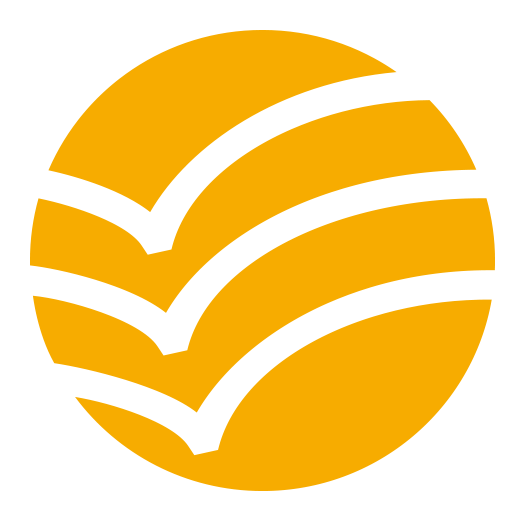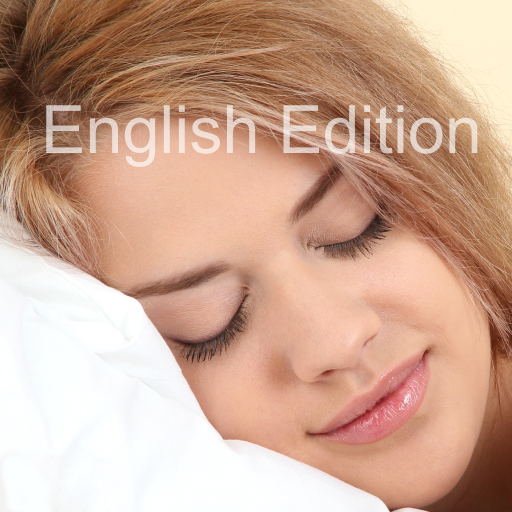Cubii
Играйте на ПК с BlueStacks – игровой платформе для приложений на Android. Нас выбирают более 500 млн. игроков.
Страница изменена: 23 января 2020 г.
Play Cubii on PC
Seamlessly connect with Cubii, the world's first smart under-desk elliptical trainer to get a real-time update of your desk workout via Bluetooth — including strides, distance, calories burned, and more.
GET ACTIVE. STAY MOTIVATED. STRIDE TOWARD A HEALTHIER YOU.
TRACK IN REAL-TIME: Track your strides and distance on the dashboard right on your Android smartphone. See your digital avatar move on the screen.
REACH YOUR GOALS: Set goals, and exercise at your own pace or with guided challenges. View your progress and track your trends with progress reports. Get push notifications to get moving.
COMPETE WITH FRIENDS: Create groups, and enlist friends, family and coworkers to help you reach your goals by sharing stats and competing within your own private groups as well as public groups including city and industry.
SYNC WIRELESSLY: Cubii continuously syncs your stats with your Android 5.1 or later to give you real-time access to your progress.
Also available on the Apple App Store for iPhone 6 and newer devices.
Learn more about Cubii and services at www.mycubii.com
Играйте в игру Cubii на ПК. Это легко и просто.
-
Скачайте и установите BlueStacks на ПК.
-
Войдите в аккаунт Google, чтобы получить доступ к Google Play, или сделайте это позже.
-
В поле поиска, которое находится в правой части экрана, введите название игры – Cubii.
-
Среди результатов поиска найдите игру Cubii и нажмите на кнопку "Установить".
-
Завершите авторизацию в Google (если вы пропустили этот шаг в начале) и установите игру Cubii.
-
Нажмите на ярлык игры Cubii на главном экране, чтобы начать играть.