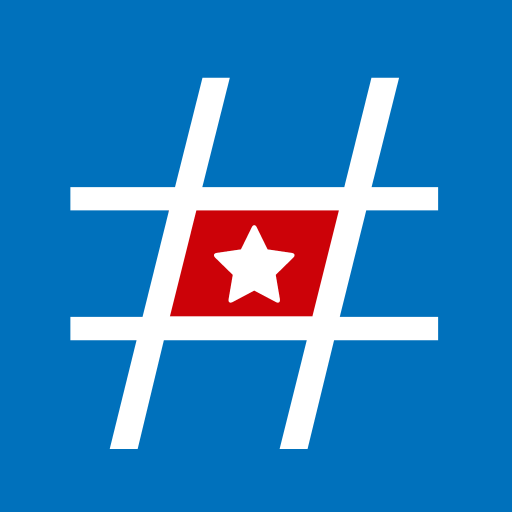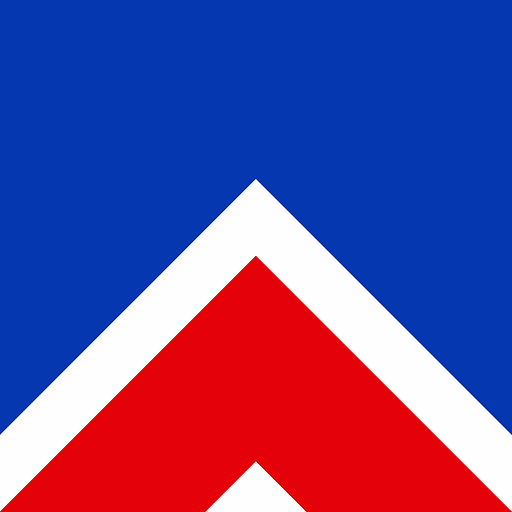
Cubita NOW - News from Cuba
Play on PC with BlueStacks – the Android Gaming Platform, trusted by 500M+ gamers.
Page Modified on: January 14, 2020
Play Cubita NOW - News from Cuba on PC
What makes us different?
With Cubita NOW you will never feel bored again. With this application you can:
1 - Conveniently receive personalized news based on your interest.
2 - Easily explore news related to Cuba, the United States, Venezuela and Latin America in general.
3 - Follow the latest in sports, science, health, art, culture and technology.
4 - Receive notifications of the news that are trending (trend) in the CubitaNow platform and in social networks.
5 - Use Interactive TV to watch news videos, music and Cuban humor.
6 - Easily set up the categories and preferences of your interest.
7 - Share the latest news with friends on social networks.
8 - Get news from multiple sources in a single application.
9 - To prove that he knows so much about Cuba through games (quizzes) related to cuidades, traditions, culture, sport, entertainment, history and others.
10 - Comment on a news or click on the reaction button to share your opinion.
If you have a problem using our application, please email us at support@cubitanow.com to help.
Do not forget to visit us at https://www.cubitanow.com when you are on your computer.
Play Cubita NOW - News from Cuba on PC. It’s easy to get started.
-
Download and install BlueStacks on your PC
-
Complete Google sign-in to access the Play Store, or do it later
-
Look for Cubita NOW - News from Cuba in the search bar at the top right corner
-
Click to install Cubita NOW - News from Cuba from the search results
-
Complete Google sign-in (if you skipped step 2) to install Cubita NOW - News from Cuba
-
Click the Cubita NOW - News from Cuba icon on the home screen to start playing