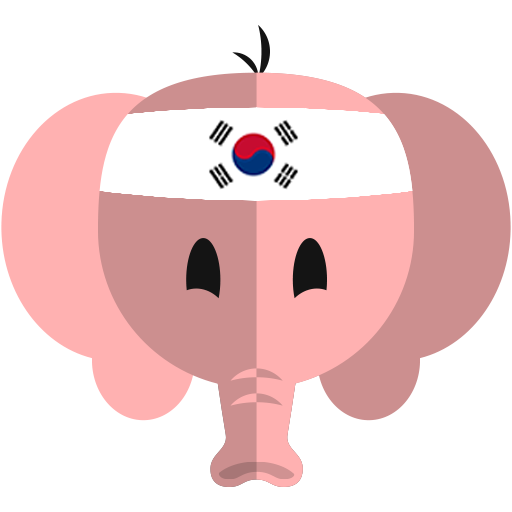Koreanische Konversationspraxis - CUDU.
Spiele auf dem PC mit BlueStacks - der Android-Gaming-Plattform, der über 500 Millionen Spieler vertrauen.
Seite geändert am: 28. September 2019
Play Korean Conversation Practice - Cudu on PC
We have many conversations that would help you to improve your speaking skills and make you feel like talking with native speakers.
You can learn how to speak Korean like a native speaker through dialogue lessons
The application helps you immediately improve your communication skill in Korean (in daily communication, travel, shopping, work, weather ...), support for learning, research, job, travel, study abroad, labor export ...
* Main features of the application:
- Nearly 100 topics covering all aspects of life
- Daily communication
- Welcome to Korean
- Ask for time, weather, location, money, phone, mail
- Famous idiom, or use.
- Hundreds of common sentences
- The full explanation, the difficulty in communication in Korean
- Real sound, clear vivid
- Learn Korean conversation form
- Learn basic grammar
- Common Korean phrases: They are classified in detail and easy to use.
- Practice the most authentic live conversation.
I hope that we can help you improve your communication skill in Korean.
Spiele Koreanische Konversationspraxis - CUDU. auf dem PC. Der Einstieg ist einfach.
-
Lade BlueStacks herunter und installiere es auf deinem PC
-
Schließe die Google-Anmeldung ab, um auf den Play Store zuzugreifen, oder mache es später
-
Suche in der Suchleiste oben rechts nach Koreanische Konversationspraxis - CUDU.
-
Klicke hier, um Koreanische Konversationspraxis - CUDU. aus den Suchergebnissen zu installieren
-
Schließe die Google-Anmeldung ab (wenn du Schritt 2 übersprungen hast), um Koreanische Konversationspraxis - CUDU. zu installieren.
-
Klicke auf dem Startbildschirm auf das Koreanische Konversationspraxis - CUDU. Symbol, um mit dem Spielen zu beginnen