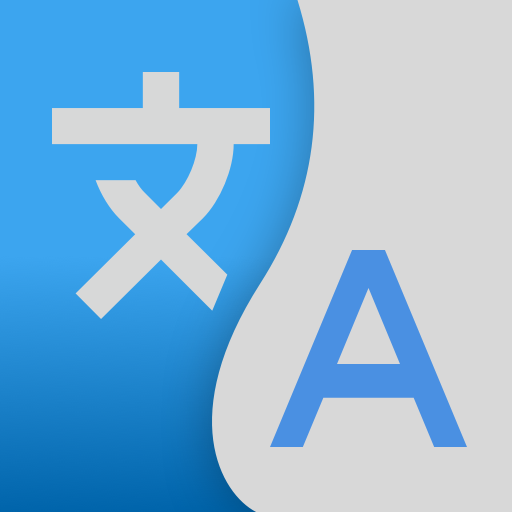iTranslator - Übersetzung von Sprache in Sprache
Spiele auf dem PC mit BlueStacks - der Android-Gaming-Plattform, der über 500 Millionen Spieler vertrauen.
Seite geändert am: 26. Oktober 2020
Play iTranslator - Voice To Voice Translation on PC
Whenever you need translations during your travels, business trips, or while studying, just come and enjoy iTranslator. Over 90 languages supported for translation.
Main features:
- Text translation
+ Compare translation
+ Quickly translate any text, more than 90 languages supported.
- Voice translation
+ Speech to text with many languages supported ( it depends on your device ).
- Translate Scanned Document
+ Translator Foto Scan is simple and functional. It can accurately recognize and translate 90+ languages and support PDF generation
- Conversation ( voice-to-voice translation )
+ Take your turns talking and listening to translations with your Friend.
+ Also send a text instead of using your voice.
Required app permissions:
⎼ Microphone ( allows voice/conversation translation )
⎼ Storage ( allows store database )
90+ Language supported
Support:
Always happy to hear your feedback. Thank you, we are here to make everyone happy. It's what we do!
Please send an email to: cudu.group@gmail.com
Privacy Policy:
- https://cuduapp.com/cuduapp/Privacy.html
Download iTranslator and enjoy with your business!
Best regards!
CUDU developer.
Spiele iTranslator - Übersetzung von Sprache in Sprache auf dem PC. Der Einstieg ist einfach.
-
Lade BlueStacks herunter und installiere es auf deinem PC
-
Schließe die Google-Anmeldung ab, um auf den Play Store zuzugreifen, oder mache es später
-
Suche in der Suchleiste oben rechts nach iTranslator - Übersetzung von Sprache in Sprache
-
Klicke hier, um iTranslator - Übersetzung von Sprache in Sprache aus den Suchergebnissen zu installieren
-
Schließe die Google-Anmeldung ab (wenn du Schritt 2 übersprungen hast), um iTranslator - Übersetzung von Sprache in Sprache zu installieren.
-
Klicke auf dem Startbildschirm auf das iTranslator - Übersetzung von Sprache in Sprache Symbol, um mit dem Spielen zu beginnen