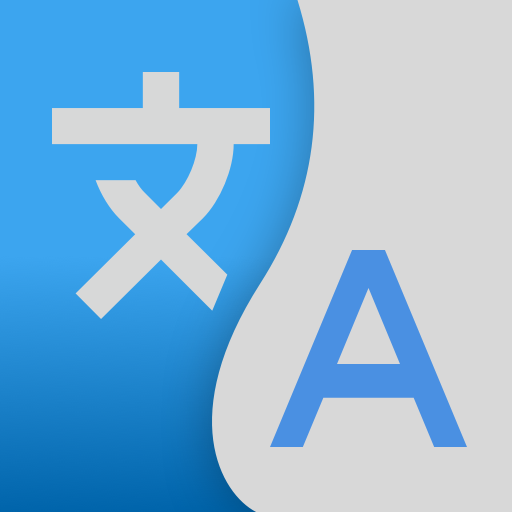iTranslator - Traduction voix à voix
Jouez sur PC avec BlueStacks - la plate-forme de jeu Android, approuvée par + 500M de joueurs.
Page Modifiée le: 26 octobre 2020
Play iTranslator - Voice To Voice Translation on PC
Whenever you need translations during your travels, business trips, or while studying, just come and enjoy iTranslator. Over 90 languages supported for translation.
Main features:
- Text translation
+ Compare translation
+ Quickly translate any text, more than 90 languages supported.
- Voice translation
+ Speech to text with many languages supported ( it depends on your device ).
- Translate Scanned Document
+ Translator Foto Scan is simple and functional. It can accurately recognize and translate 90+ languages and support PDF generation
- Conversation ( voice-to-voice translation )
+ Take your turns talking and listening to translations with your Friend.
+ Also send a text instead of using your voice.
Required app permissions:
⎼ Microphone ( allows voice/conversation translation )
⎼ Storage ( allows store database )
90+ Language supported
Support:
Always happy to hear your feedback. Thank you, we are here to make everyone happy. It's what we do!
Please send an email to: cudu.group@gmail.com
Privacy Policy:
- https://cuduapp.com/cuduapp/Privacy.html
Download iTranslator and enjoy with your business!
Best regards!
CUDU developer.
Jouez à iTranslator - Traduction voix à voix sur PC. C'est facile de commencer.
-
Téléchargez et installez BlueStacks sur votre PC
-
Connectez-vous à Google pour accéder au Play Store ou faites-le plus tard
-
Recherchez iTranslator - Traduction voix à voix dans la barre de recherche dans le coin supérieur droit
-
Cliquez pour installer iTranslator - Traduction voix à voix à partir des résultats de la recherche
-
Connectez-vous à Google (si vous avez ignoré l'étape 2) pour installer iTranslator - Traduction voix à voix
-
Cliquez sur l'icône iTranslator - Traduction voix à voix sur l'écran d'accueil pour commencer à jouer