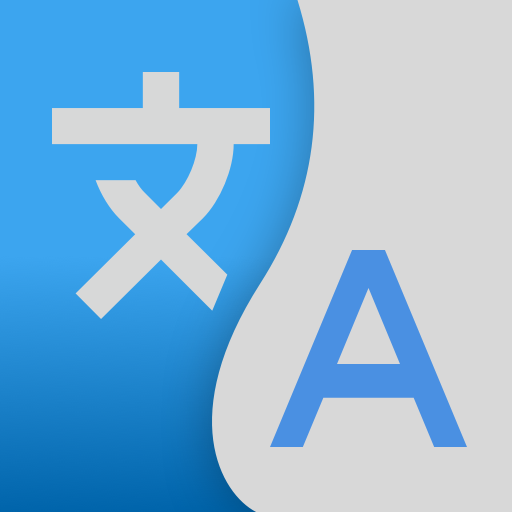このページには広告が含まれます

iTranslator - 音声から音声への翻訳
ツール | CUDU
BlueStacksを使ってPCでプレイ - 5憶以上のユーザーが愛用している高機能Androidゲーミングプラットフォーム
Play iTranslator - Voice To Voice Translation on PC
Let's talk through iTranslator. We'll take turns talking and listening to translations.
Whenever you need translations during your travels, business trips, or while studying, just come and enjoy iTranslator. Over 90 languages supported for translation.
Main features:
- Text translation
+ Compare translation
+ Quickly translate any text, more than 90 languages supported.
- Voice translation
+ Speech to text with many languages supported ( it depends on your device ).
- Translate Scanned Document
+ Translator Foto Scan is simple and functional. It can accurately recognize and translate 90+ languages and support PDF generation
- Conversation ( voice-to-voice translation )
+ Take your turns talking and listening to translations with your Friend.
+ Also send a text instead of using your voice.
Required app permissions:
⎼ Microphone ( allows voice/conversation translation )
⎼ Storage ( allows store database )
90+ Language supported
Support:
Always happy to hear your feedback. Thank you, we are here to make everyone happy. It's what we do!
Please send an email to: cudu.group@gmail.com
Privacy Policy:
- https://cuduapp.com/cuduapp/Privacy.html
Download iTranslator and enjoy with your business!
Best regards!
CUDU developer.
Whenever you need translations during your travels, business trips, or while studying, just come and enjoy iTranslator. Over 90 languages supported for translation.
Main features:
- Text translation
+ Compare translation
+ Quickly translate any text, more than 90 languages supported.
- Voice translation
+ Speech to text with many languages supported ( it depends on your device ).
- Translate Scanned Document
+ Translator Foto Scan is simple and functional. It can accurately recognize and translate 90+ languages and support PDF generation
- Conversation ( voice-to-voice translation )
+ Take your turns talking and listening to translations with your Friend.
+ Also send a text instead of using your voice.
Required app permissions:
⎼ Microphone ( allows voice/conversation translation )
⎼ Storage ( allows store database )
90+ Language supported
Support:
Always happy to hear your feedback. Thank you, we are here to make everyone happy. It's what we do!
Please send an email to: cudu.group@gmail.com
Privacy Policy:
- https://cuduapp.com/cuduapp/Privacy.html
Download iTranslator and enjoy with your business!
Best regards!
CUDU developer.
iTranslator - 音声から音声への翻訳をPCでプレイ
-
BlueStacksをダウンロードしてPCにインストールします。
-
GoogleにサインインしてGoogle Play ストアにアクセスします。(こちらの操作は後で行っても問題ありません)
-
右上の検索バーにiTranslator - 音声から音声への翻訳を入力して検索します。
-
クリックして検索結果からiTranslator - 音声から音声への翻訳をインストールします。
-
Googleサインインを完了してiTranslator - 音声から音声への翻訳をインストールします。※手順2を飛ばしていた場合
-
ホーム画面にてiTranslator - 音声から音声への翻訳のアイコンをクリックしてアプリを起動します。