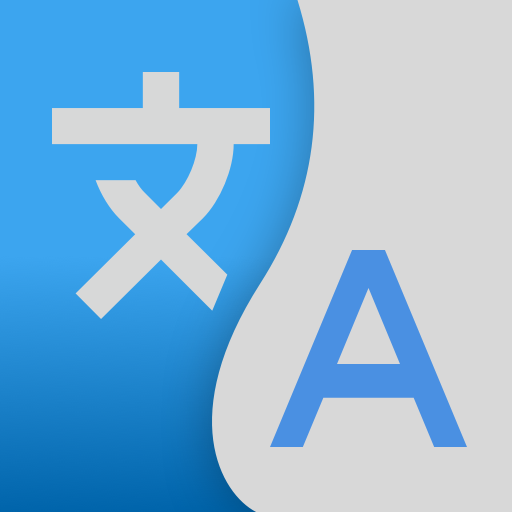iTranslator - 음성 - 음성 변환
None | CUDU
5억명 이상의 게이머가 신뢰하는 안드로이드 게임 플랫폼 BlueStacks으로 PC에서 플레이하세요.
Play iTranslator - Voice To Voice Translation on PC
Let's talk through iTranslator. We'll take turns talking and listening to translations.
Whenever you need translations during your travels, business trips, or while studying, just come and enjoy iTranslator. Over 90 languages supported for translation.
Main features:
- Text translation
+ Compare translation
+ Quickly translate any text, more than 90 languages supported.
- Voice translation
+ Speech to text with many languages supported ( it depends on your device ).
- Translate Scanned Document
+ Translator Foto Scan is simple and functional. It can accurately recognize and translate 90+ languages and support PDF generation
- Conversation ( voice-to-voice translation )
+ Take your turns talking and listening to translations with your Friend.
+ Also send a text instead of using your voice.
Required app permissions:
⎼ Microphone ( allows voice/conversation translation )
⎼ Storage ( allows store database )
90+ Language supported
Support:
Always happy to hear your feedback. Thank you, we are here to make everyone happy. It's what we do!
Please send an email to: cudu.group@gmail.com
Privacy Policy:
- https://cuduapp.com/cuduapp/Privacy.html
Download iTranslator and enjoy with your business!
Best regards!
CUDU developer.
Whenever you need translations during your travels, business trips, or while studying, just come and enjoy iTranslator. Over 90 languages supported for translation.
Main features:
- Text translation
+ Compare translation
+ Quickly translate any text, more than 90 languages supported.
- Voice translation
+ Speech to text with many languages supported ( it depends on your device ).
- Translate Scanned Document
+ Translator Foto Scan is simple and functional. It can accurately recognize and translate 90+ languages and support PDF generation
- Conversation ( voice-to-voice translation )
+ Take your turns talking and listening to translations with your Friend.
+ Also send a text instead of using your voice.
Required app permissions:
⎼ Microphone ( allows voice/conversation translation )
⎼ Storage ( allows store database )
90+ Language supported
Support:
Always happy to hear your feedback. Thank you, we are here to make everyone happy. It's what we do!
Please send an email to: cudu.group@gmail.com
Privacy Policy:
- https://cuduapp.com/cuduapp/Privacy.html
Download iTranslator and enjoy with your business!
Best regards!
CUDU developer.
PC에서 iTranslator - 음성 - 음성 변환 플레이해보세요.
-
BlueStacks 다운로드하고 설치
-
Google Play 스토어에 로그인 하기(나중에 진행가능)
-
오른쪽 상단 코너에 iTranslator - 음성 - 음성 변환 검색
-
검색 결과 중 iTranslator - 음성 - 음성 변환 선택하여 설치
-
구글 로그인 진행(만약 2단계를 지나갔을 경우) 후 iTranslator - 음성 - 음성 변환 설치
-
메인 홈화면에서 iTranslator - 음성 - 음성 변환 선택하여 실행