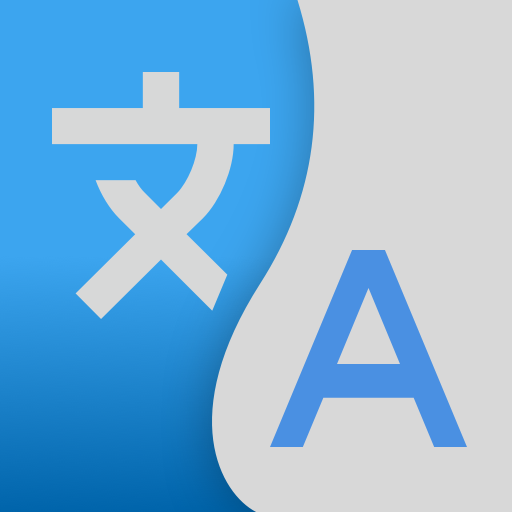iTranslator - передача голоса на голос
Играйте на ПК с BlueStacks – игровой платформе для приложений на Android. Нас выбирают более 500 млн. игроков.
Страница изменена: 26 октября 2020 г.
Play iTranslator - Voice To Voice Translation on PC
Whenever you need translations during your travels, business trips, or while studying, just come and enjoy iTranslator. Over 90 languages supported for translation.
Main features:
- Text translation
+ Compare translation
+ Quickly translate any text, more than 90 languages supported.
- Voice translation
+ Speech to text with many languages supported ( it depends on your device ).
- Translate Scanned Document
+ Translator Foto Scan is simple and functional. It can accurately recognize and translate 90+ languages and support PDF generation
- Conversation ( voice-to-voice translation )
+ Take your turns talking and listening to translations with your Friend.
+ Also send a text instead of using your voice.
Required app permissions:
⎼ Microphone ( allows voice/conversation translation )
⎼ Storage ( allows store database )
90+ Language supported
Support:
Always happy to hear your feedback. Thank you, we are here to make everyone happy. It's what we do!
Please send an email to: cudu.group@gmail.com
Privacy Policy:
- https://cuduapp.com/cuduapp/Privacy.html
Download iTranslator and enjoy with your business!
Best regards!
CUDU developer.
Играйте в игру iTranslator - передача голоса на голос на ПК. Это легко и просто.
-
Скачайте и установите BlueStacks на ПК.
-
Войдите в аккаунт Google, чтобы получить доступ к Google Play, или сделайте это позже.
-
В поле поиска, которое находится в правой части экрана, введите название игры – iTranslator - передача голоса на голос.
-
Среди результатов поиска найдите игру iTranslator - передача голоса на голос и нажмите на кнопку "Установить".
-
Завершите авторизацию в Google (если вы пропустили этот шаг в начале) и установите игру iTranslator - передача голоса на голос.
-
Нажмите на ярлык игры iTranslator - передача голоса на голос на главном экране, чтобы начать играть.