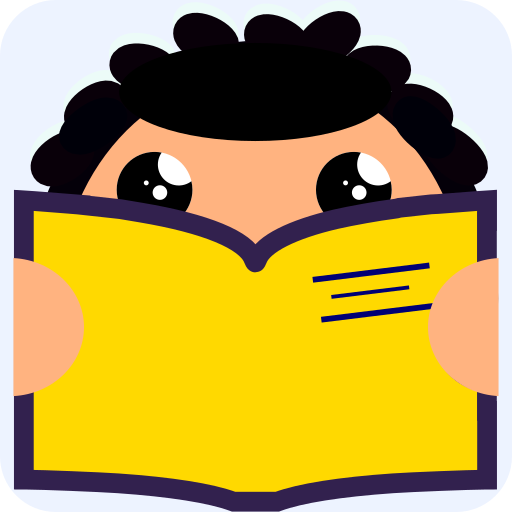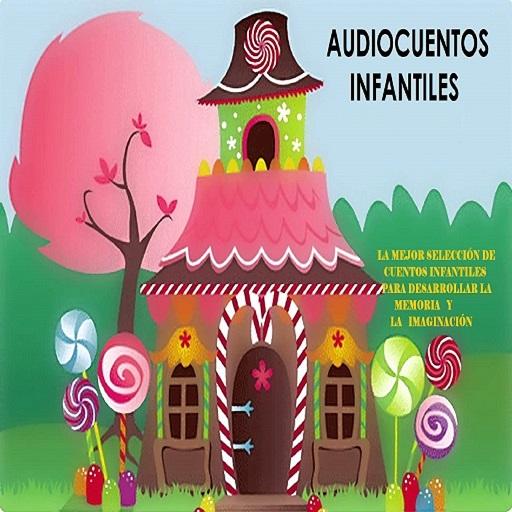Jakhu Stories
Play on PC with BlueStacks – the Android Gaming Platform, trusted by 500M+ gamers.
Page Modified on: May 27, 2019
Play Jakhu Stories on PC
Parents love this app because each story has an educational value, and includes suggestions to work with their children. And also because no ad is displayed, they can configure the app to their liking -activating or deactivating text or narrations, switching languages, etc- and every single story in the collection can be read without spending a dime.
Don't take our word for it; read the reviews and discover why you should try Jakhu Stories
Play Jakhu Stories on PC. It’s easy to get started.
-
Download and install BlueStacks on your PC
-
Complete Google sign-in to access the Play Store, or do it later
-
Look for Jakhu Stories in the search bar at the top right corner
-
Click to install Jakhu Stories from the search results
-
Complete Google sign-in (if you skipped step 2) to install Jakhu Stories
-
Click the Jakhu Stories icon on the home screen to start playing