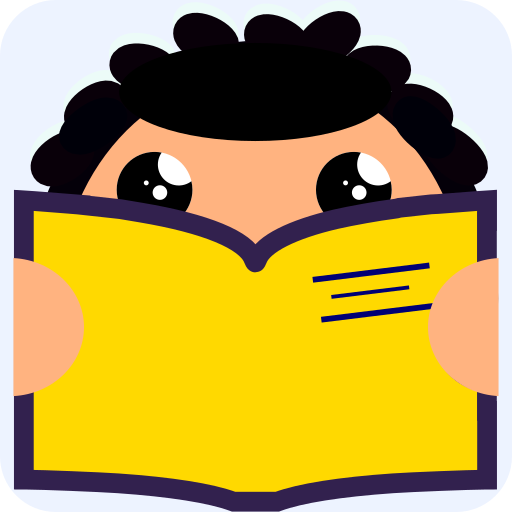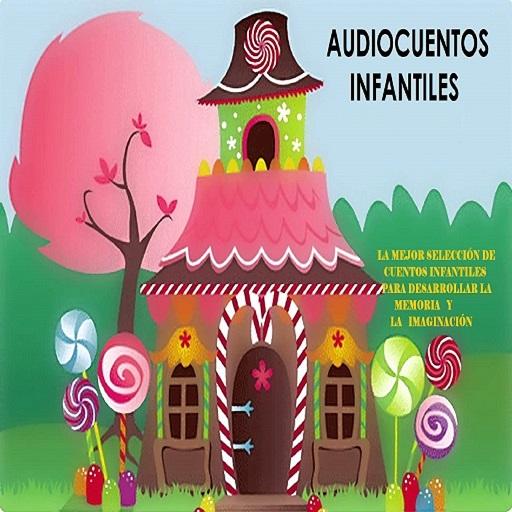Jakhu Cuentos Infantiles
Mainkan di PC dengan BlueStacks – platform Game-Game Android, dipercaya oleh lebih dari 500 juta gamer.
Halaman Dimodifikasi Aktif: 27 Mei 2019
Play Jakhu Stories on PC
Parents love this app because each story has an educational value, and includes suggestions to work with their children. And also because no ad is displayed, they can configure the app to their liking -activating or deactivating text or narrations, switching languages, etc- and every single story in the collection can be read without spending a dime.
Don't take our word for it; read the reviews and discover why you should try Jakhu Stories
Mainkan Jakhu Cuentos Infantiles di PC Mudah saja memulainya.
-
Unduh dan pasang BlueStacks di PC kamu
-
Selesaikan proses masuk Google untuk mengakses Playstore atau lakukan nanti
-
Cari Jakhu Cuentos Infantiles di bilah pencarian di pojok kanan atas
-
Klik untuk menginstal Jakhu Cuentos Infantiles dari hasil pencarian
-
Selesaikan proses masuk Google (jika kamu melewati langkah 2) untuk menginstal Jakhu Cuentos Infantiles
-
Klik ikon Jakhu Cuentos Infantiles di layar home untuk membuka gamenya