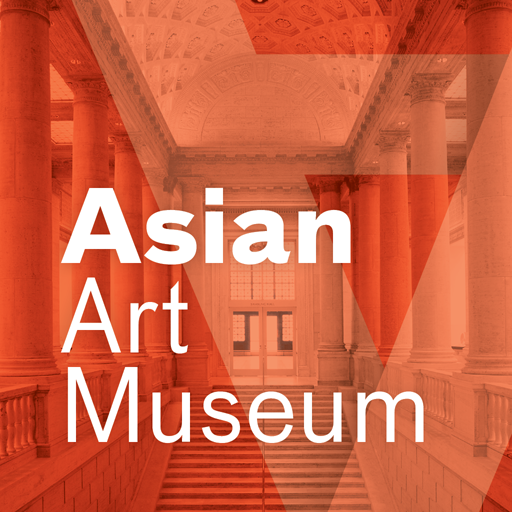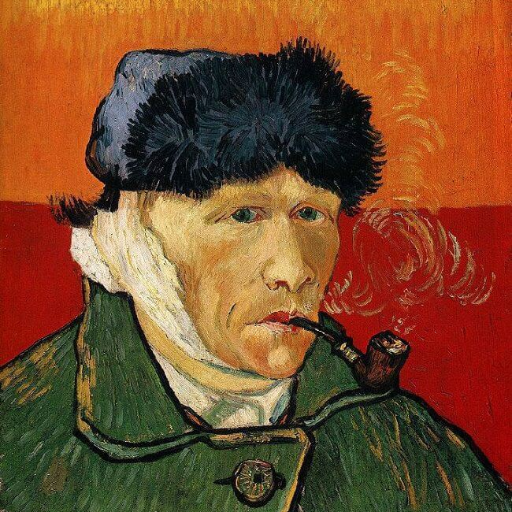Cupixel – Experience Art Creation
Juega en PC con BlueStacks: la plataforma de juegos Android, en la que confían más de 500 millones de jugadores.
Página modificada el: 28 de agosto de 2020
Play Cupixel – Experience Art Creation on PC
Spend some quality time on an artistic activity that is relaxing, meditative, and empowering.
Cupixel® includes a physical Art Box with a unique app experience.
The Cupixel Art Box contains all the art tools you need to paint your artwork. Canvas, paints, brushes, frame – EVERYTHING.
The Cupixel App walks you through the painting experience, step-by-step.
Use Augmented Reality (AR) technology to accurately draw an outline; detailed videos simplifying complicated painting techniques; color blending made easy.
HOW IT WORKS
STEP 1: Download the Cupixel App.
STEP 2: Choose a personal photo or an image from our art gallery.
STEP 3: Order a Cupixel Art Box. It has EVERYTHING you need.
STEP 4: Use the interactive guide to sketch on a real canvas.
STEP 5: Choose your coloring styles and learn how to paint them.
Assemble the provided metal frame and show off your creation with pride.
When it comes to making art, most people believe the job is reserved for trained artists. Most people are afraid to even try. Cupixel was designed to reduce that fear and guarantees anyone can complete a stunning and accurate work of art they are proud of.
Juega Cupixel – Experience Art Creation en la PC. Es fácil comenzar.
-
Descargue e instale BlueStacks en su PC
-
Complete el inicio de sesión de Google para acceder a Play Store, o hágalo más tarde
-
Busque Cupixel – Experience Art Creation en la barra de búsqueda en la esquina superior derecha
-
Haga clic para instalar Cupixel – Experience Art Creation desde los resultados de búsqueda
-
Complete el inicio de sesión de Google (si omitió el paso 2) para instalar Cupixel – Experience Art Creation
-
Haz clic en el ícono Cupixel – Experience Art Creation en la pantalla de inicio para comenzar a jugar