
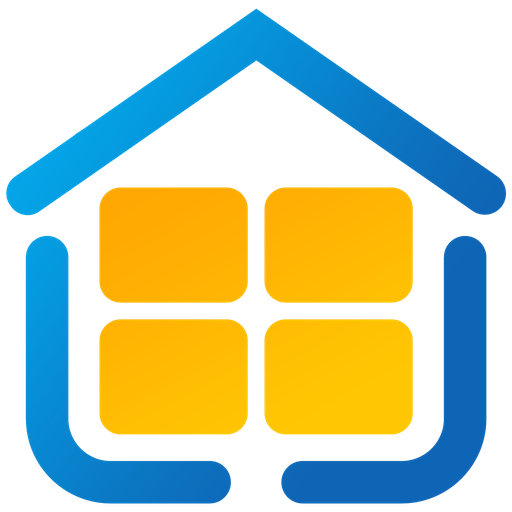
Grand Launcher - big launcher for seniors
Jouez sur PC avec BlueStacks - la plate-forme de jeu Android, approuvée par + 500M de joueurs.
Page Modifiée le: 24 février 2020
Play Grand Launcher - big launcher for seniors on PC
"Grand Launcher" may also be useful for people with low vision and for people with disabilities.
Main features:
1. Big fonts and buttons
2. Built-in editor for modify language of application
3. Built-in editor for modify colors of user interface
4. Easy contacts ("Grand Phone" app required)
5. Innovative and fast search contacts ("Grand Phone" app required)
6. Easy messaging ("Grand SMS" app required)
7. The keyboard with letters of the alphabet in order
8. Built-in photo gallery and camera
9. Intuitive screen lock
10. Mute function phone
11. Flashlight
12. The battery level indicator and signal strength
13. Phone number, date and time on the main screen
14. Shortcuts for any app in main menu
15. Password protection for any option
For phone functionality you need "Grand Phone" app:
Grand Phone
For messaging functionality you need "Grand SMS" app:
Grand SMS
More info:
http://grandlauncher.cuplesoft.com/
Jouez à Grand Launcher - big launcher for seniors sur PC. C'est facile de commencer.
-
Téléchargez et installez BlueStacks sur votre PC
-
Connectez-vous à Google pour accéder au Play Store ou faites-le plus tard
-
Recherchez Grand Launcher - big launcher for seniors dans la barre de recherche dans le coin supérieur droit
-
Cliquez pour installer Grand Launcher - big launcher for seniors à partir des résultats de la recherche
-
Connectez-vous à Google (si vous avez ignoré l'étape 2) pour installer Grand Launcher - big launcher for seniors
-
Cliquez sur l'icône Grand Launcher - big launcher for seniors sur l'écran d'accueil pour commencer à jouer



