
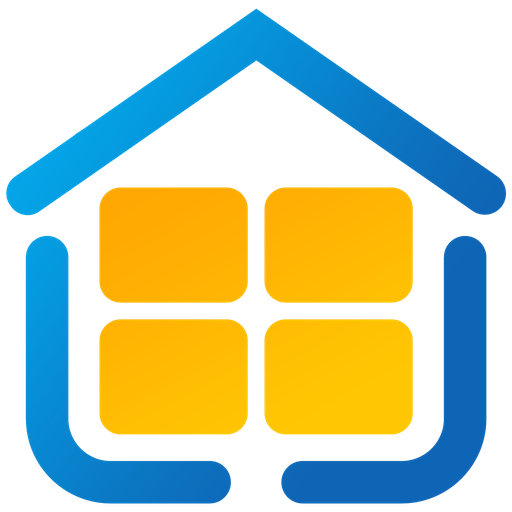
Grand Launcher - big launcher for seniors
Mainkan di PC dengan BlueStacks – platform Game-Game Android, dipercaya oleh lebih dari 500 juta gamer.
Halaman Dimodifikasi Aktif: 24 Februari 2020
Play Grand Launcher - big launcher for seniors on PC
"Grand Launcher" may also be useful for people with low vision and for people with disabilities.
Main features:
1. Big fonts and buttons
2. Built-in editor for modify language of application
3. Built-in editor for modify colors of user interface
4. Easy contacts ("Grand Phone" app required)
5. Innovative and fast search contacts ("Grand Phone" app required)
6. Easy messaging ("Grand SMS" app required)
7. The keyboard with letters of the alphabet in order
8. Built-in photo gallery and camera
9. Intuitive screen lock
10. Mute function phone
11. Flashlight
12. The battery level indicator and signal strength
13. Phone number, date and time on the main screen
14. Shortcuts for any app in main menu
15. Password protection for any option
For phone functionality you need "Grand Phone" app:
Grand Phone
For messaging functionality you need "Grand SMS" app:
Grand SMS
More info:
http://grandlauncher.cuplesoft.com/
Mainkan Grand Launcher - big launcher for seniors di PC Mudah saja memulainya.
-
Unduh dan pasang BlueStacks di PC kamu
-
Selesaikan proses masuk Google untuk mengakses Playstore atau lakukan nanti
-
Cari Grand Launcher - big launcher for seniors di bilah pencarian di pojok kanan atas
-
Klik untuk menginstal Grand Launcher - big launcher for seniors dari hasil pencarian
-
Selesaikan proses masuk Google (jika kamu melewati langkah 2) untuk menginstal Grand Launcher - big launcher for seniors
-
Klik ikon Grand Launcher - big launcher for seniors di layar home untuk membuka gamenya



