
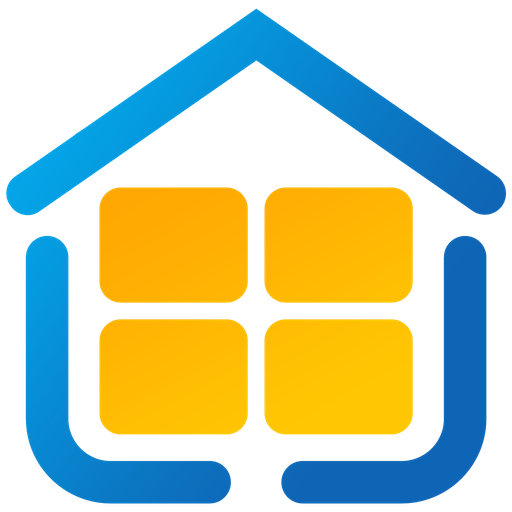
Grand Launcher - big launcher for seniors
เล่นบน PC ผ่าน BlueStacks - Android Gaming Platform ที่ได้รับความไว้วางใจจากเกมเมอร์ 500 ล้านคนทั่วโลก
Page Modified on: 24 กุมภาพันธ์ 2563
Play Grand Launcher - big launcher for seniors on PC
"Grand Launcher" may also be useful for people with low vision and for people with disabilities.
Main features:
1. Big fonts and buttons
2. Built-in editor for modify language of application
3. Built-in editor for modify colors of user interface
4. Easy contacts ("Grand Phone" app required)
5. Innovative and fast search contacts ("Grand Phone" app required)
6. Easy messaging ("Grand SMS" app required)
7. The keyboard with letters of the alphabet in order
8. Built-in photo gallery and camera
9. Intuitive screen lock
10. Mute function phone
11. Flashlight
12. The battery level indicator and signal strength
13. Phone number, date and time on the main screen
14. Shortcuts for any app in main menu
15. Password protection for any option
For phone functionality you need "Grand Phone" app:
Grand Phone
For messaging functionality you need "Grand SMS" app:
Grand SMS
More info:
http://grandlauncher.cuplesoft.com/
เล่น Grand Launcher - big launcher for seniors บน PC ได้ง่ายกว่า
-
ดาวน์โหลดและติดตั้ง BlueStacks บน PC ของคุณ
-
ลงชื่อเข้าใช้แอคเคาท์ Google เพื่อเข้าสู่ Play Store หรือทำในภายหลัง
-
ค้นหา Grand Launcher - big launcher for seniors ในช่องค้นหาด้านขวาบนของโปรแกรม
-
คลิกเพื่อติดตั้ง Grand Launcher - big launcher for seniors จากผลการค้นหา
-
ลงชื่อเข้าใช้บัญชี Google Account (หากยังไม่ได้ทำในขั้นที่ 2) เพื่อติดตั้ง Grand Launcher - big launcher for seniors
-
คลิกที่ไอคอน Grand Launcher - big launcher for seniors ในหน้าจอเพื่อเริ่มเล่น



