
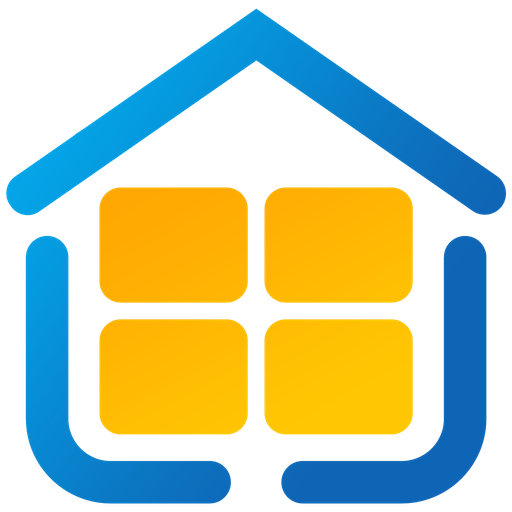
Grand Launcher - big launcher for seniors
Chơi trên PC với BlueStacks - Nền tảng chơi game Android, được hơn 500 triệu game thủ tin tưởng.
Trang đã được sửa đổi vào: 24 tháng 2, 2020
Play Grand Launcher - big launcher for seniors on PC
"Grand Launcher" may also be useful for people with low vision and for people with disabilities.
Main features:
1. Big fonts and buttons
2. Built-in editor for modify language of application
3. Built-in editor for modify colors of user interface
4. Easy contacts ("Grand Phone" app required)
5. Innovative and fast search contacts ("Grand Phone" app required)
6. Easy messaging ("Grand SMS" app required)
7. The keyboard with letters of the alphabet in order
8. Built-in photo gallery and camera
9. Intuitive screen lock
10. Mute function phone
11. Flashlight
12. The battery level indicator and signal strength
13. Phone number, date and time on the main screen
14. Shortcuts for any app in main menu
15. Password protection for any option
For phone functionality you need "Grand Phone" app:
Grand Phone
For messaging functionality you need "Grand SMS" app:
Grand SMS
More info:
http://grandlauncher.cuplesoft.com/
Chơi Grand Launcher - big launcher for seniors trên PC. Rất dễ để bắt đầu
-
Tải và cài đặt BlueStacks trên máy của bạn
-
Hoàn tất đăng nhập vào Google để đến PlayStore, hoặc thực hiện sau
-
Tìm Grand Launcher - big launcher for seniors trên thanh tìm kiếm ở góc phải màn hình
-
Nhấn vào để cài đặt Grand Launcher - big launcher for seniors trong danh sách kết quả tìm kiếm
-
Hoàn tất đăng nhập Google (nếu bạn chưa làm bước 2) để cài đặt Grand Launcher - big launcher for seniors
-
Nhấn vào icon Grand Launcher - big launcher for seniors tại màn hình chính để bắt đầu chơi



