
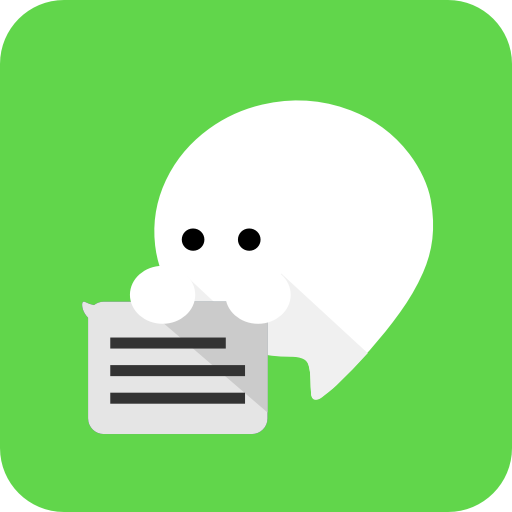
Peep Reader - No Last Seen
Mainkan di PC dengan BlueStacks – platform Game-Game Android, dipercaya oleh lebih dari 500 juta gamer.
Halaman Dimodifikasi Aktif: 15 Nov 2024
Play Peep Reader - No Last Seen on PC
■Available function
- You can see messages keeping as unread
- Sticker can also be seen keeping as unread
- Photo can also be seen keeping as unread (Android 11 or higher is a premium feature)
- Group talk at a glance!
- In addition to hiding ads, you can also use premium features for convenient functions👑
■How to use
1. Launch the app
2. Enable "Access to Notification" according to the dialog
3. Check if the notification settings are enabled in LINE
4. When you receive a LINE notification, open this app to check
■Recommended for like this
・Want to read the message keeping unread.
・Want to read the LINE without reading it, it will forget your reply if you read it
・Want to know what sticker or photo was sent
・Want to see the contents of the message for which sending was canceled
・Android users who are lamenting that "iPhone has 3D Touch"
■Notes
・This app does not recommend unread through. Please use it to confirm the content without temporarily reading already.
・This app only records the messages of the acquired chat inside the device, and does not send the messages to the outside.
・This app records the received message by acquiring the content displayed in the notification area. Therefore, please be aware that you can not record messages that have not been set to display notifications or messages that have not been displayed.
・Need to grant access to storage for viewing photos.
・If you can not get a message even though the settings are enabled, please try restarting your device.
・Some devices have a function that automatically terminates the app, so it may be necessary to add this app to the list of applications that do not terminate automatically.
・"LINE" is a trademark or registered trademark of LINE Corporation.
Mainkan Peep Reader - No Last Seen di PC Mudah saja memulainya.
-
Unduh dan pasang BlueStacks di PC kamu
-
Selesaikan proses masuk Google untuk mengakses Playstore atau lakukan nanti
-
Cari Peep Reader - No Last Seen di bilah pencarian di pojok kanan atas
-
Klik untuk menginstal Peep Reader - No Last Seen dari hasil pencarian
-
Selesaikan proses masuk Google (jika kamu melewati langkah 2) untuk menginstal Peep Reader - No Last Seen
-
Klik ikon Peep Reader - No Last Seen di layar home untuk membuka gamenya
