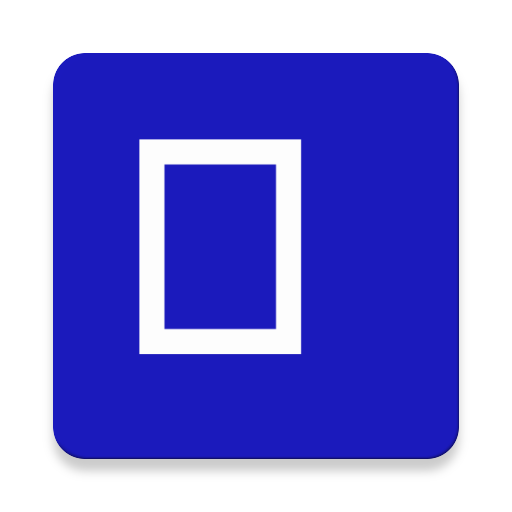Rabato
Spiele auf dem PC mit BlueStacks - der Android-Gaming-Plattform, der über 500 Millionen Spieler vertrauen.
Seite geändert am: 10. Februar 2020
Play Rabato on PC
Easy way to access the latest ads from your favorite shops at any time! Rabato helps you browse quickly through the latest promotions in the recent available ads. Get the best deals only with Rabato !
Don’t miss out on any of the deals!
Thanks to Rabato, you can easily find and compare the latest offers from various shops!
Save money!
With the help of Rabato you won’t miss any discounts. The app helps you to save money during your everyday shopping.
Daily updated ads, quick access!
Free, unlimited access to the latest ads such as Big Lots, Hy-Vee, Dollar General, Menards, Target, Walmart and many more. Rabato gives you an opportunity to check out the newest deals from any place you want!
Install the app, see the latest offers and start saving!
An easy and pleasant way to keep up to date with current sales offers. With Rabato , you can see all available promotions in the best stores and retail chains in your area. Never miss a deal!
Get ready for the lowest prices! Download Rabato!
Spiele Rabato auf dem PC. Der Einstieg ist einfach.
-
Lade BlueStacks herunter und installiere es auf deinem PC
-
Schließe die Google-Anmeldung ab, um auf den Play Store zuzugreifen, oder mache es später
-
Suche in der Suchleiste oben rechts nach Rabato
-
Klicke hier, um Rabato aus den Suchergebnissen zu installieren
-
Schließe die Google-Anmeldung ab (wenn du Schritt 2 übersprungen hast), um Rabato zu installieren.
-
Klicke auf dem Startbildschirm auf das Rabato Symbol, um mit dem Spielen zu beginnen