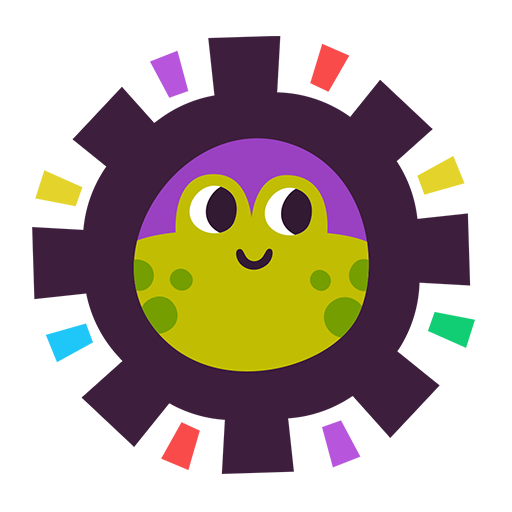Act Out!
Play on PC with BlueStacks – the Android Gaming Platform, trusted by 500M+ gamers.
Page Modified on: May 16, 2023
Play Act Out! on PC
Players split into two teams, then one person at a time will act out a subject in hopes of getting their team to guess it, but the twist is the rules change each round!
Round 1: You can use words, sounds, and gestures
Round 2: You can use sounds and gestures
Round 3: You can only use a single gesture
We've added some super fun features that will make playing Celebrity funner (yeah, that's a word) than ever:
-Power ups!
-Automatic round switching after all topics are guessed
-Team photos so it's easy to know who's up next
-500 available card topics!
-MVP stats
If you love charades, improv, ad-lib, or just acting stupid in front of friends and family... then this game is for you! And if you don't, hopefully your friends will still force you to play and you learn to stop being such a wet blanket.
Play Act Out! on PC. It’s easy to get started.
-
Download and install BlueStacks on your PC
-
Complete Google sign-in to access the Play Store, or do it later
-
Look for Act Out! in the search bar at the top right corner
-
Click to install Act Out! from the search results
-
Complete Google sign-in (if you skipped step 2) to install Act Out!
-
Click the Act Out! icon on the home screen to start playing