
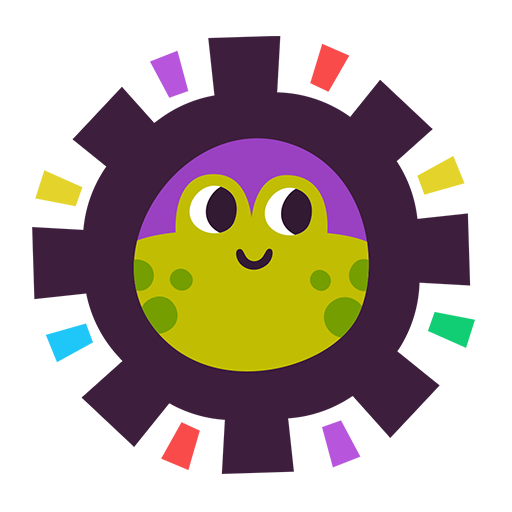
Curiosity Shop
Jouez sur PC avec BlueStacks - la plate-forme de jeu Android, approuvée par + 500M de joueurs.
Page Modifiée le: 14 mars 2022
Play Curiosity Shop on PC
Liquid Labs is the first of many labs to come that explore different aspects of STEM learning for preschoolers including: Audio, Chemistry, Plants, Simple machines, Wind/Air, and more!
We approach STEM learning from an open play perspective, which allows children to experiment with familiar objects in a new way that isn’t possible in their world. This allows children to learn on their terms.
Features:
Built for children ages 2-5
4 liquid-science based activities
4 fun-loving characters to play with
Perfect for your toddler engineer and rocket scientists
Silly surprises and unexpected reactions
Play along with your child
Questions & thought-starters to discuss with your child
Play without wi-fi or internet
Curious Labs is an award-winning company devoted to making educational games for kids. We make apps and games for companies including PBS, Disney, Cartoon Network, Hasbro, Nat Geo, and more.
Jouez à Curiosity Shop sur PC. C'est facile de commencer.
-
Téléchargez et installez BlueStacks sur votre PC
-
Connectez-vous à Google pour accéder au Play Store ou faites-le plus tard
-
Recherchez Curiosity Shop dans la barre de recherche dans le coin supérieur droit
-
Cliquez pour installer Curiosity Shop à partir des résultats de la recherche
-
Connectez-vous à Google (si vous avez ignoré l'étape 2) pour installer Curiosity Shop
-
Cliquez sur l'icône Curiosity Shop sur l'écran d'accueil pour commencer à jouer

