
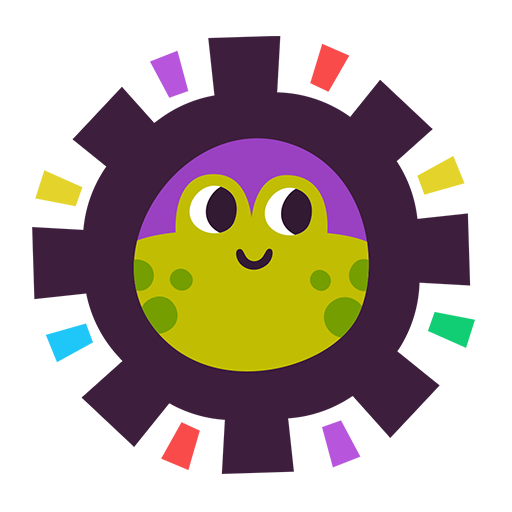
Curiosity Shop
เล่นบน PC ผ่าน BlueStacks - Android Gaming Platform ที่ได้รับความไว้วางใจจากเกมเมอร์ 500 ล้านคนทั่วโลก
Page Modified on: 14 มีนาคม 2565
Play Curiosity Shop on PC
Liquid Labs is the first of many labs to come that explore different aspects of STEM learning for preschoolers including: Audio, Chemistry, Plants, Simple machines, Wind/Air, and more!
We approach STEM learning from an open play perspective, which allows children to experiment with familiar objects in a new way that isn’t possible in their world. This allows children to learn on their terms.
Features:
Built for children ages 2-5
4 liquid-science based activities
4 fun-loving characters to play with
Perfect for your toddler engineer and rocket scientists
Silly surprises and unexpected reactions
Play along with your child
Questions & thought-starters to discuss with your child
Play without wi-fi or internet
Curious Labs is an award-winning company devoted to making educational games for kids. We make apps and games for companies including PBS, Disney, Cartoon Network, Hasbro, Nat Geo, and more.
เล่น Curiosity Shop บน PC ได้ง่ายกว่า
-
ดาวน์โหลดและติดตั้ง BlueStacks บน PC ของคุณ
-
ลงชื่อเข้าใช้แอคเคาท์ Google เพื่อเข้าสู่ Play Store หรือทำในภายหลัง
-
ค้นหา Curiosity Shop ในช่องค้นหาด้านขวาบนของโปรแกรม
-
คลิกเพื่อติดตั้ง Curiosity Shop จากผลการค้นหา
-
ลงชื่อเข้าใช้บัญชี Google Account (หากยังไม่ได้ทำในขั้นที่ 2) เพื่อติดตั้ง Curiosity Shop
-
คลิกที่ไอคอน Curiosity Shop ในหน้าจอเพื่อเริ่มเล่น

