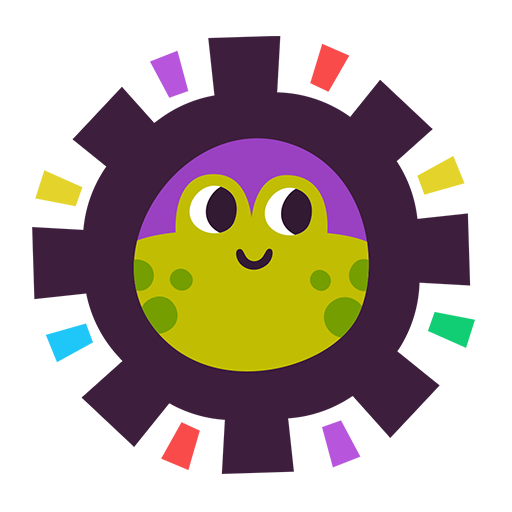Doofus Drop
Gioca su PC con BlueStacks: la piattaforma di gioco Android, considerata affidabile da oltre 500 milioni di giocatori.
Pagina modificata il: 23 ago 2023
Play Doofus Drop on PC or Mac
If games are all about the laugh, then Doofus Drop is here to prove that theory. How would you feel about taking on a farting game? You have no idea, right? So why not just leave all that thinking for later and try it out to see how it goes? Play Doofus Drop on PC and MAC with BlueStacks and get fascinated by how idiotic and comic something can be at the same time. The story is easy to get: just go through treacherous mountain farting your way through hillside hazards, giant forks, pits of worms and many more challenging situations that can all be overcome simply by… Farting! Embrace this moronic masterpiece and see how addictive it can get, even though it sounds weird. It really does. But who is to judge? If it cool to play, then it’s already a win! And it totally is! Besides, most of us do thinking farts are funny, so leave that judgement behind and embarking in this farting adventures. You might even end up learning some top-notch farting jokes on your way. Play Doofus Drop on PC and get ready for a genuinely different game, let’s put it like that.
Gioca Doofus Drop su PC. È facile iniziare.
-
Scarica e installa BlueStacks sul tuo PC
-
Completa l'accesso a Google per accedere al Play Store o eseguilo in un secondo momento
-
Cerca Doofus Drop nella barra di ricerca nell'angolo in alto a destra
-
Fai clic per installare Doofus Drop dai risultati della ricerca
-
Completa l'accesso a Google (se hai saltato il passaggio 2) per installare Doofus Drop
-
Fai clic sull'icona Doofus Drop nella schermata principale per iniziare a giocare