
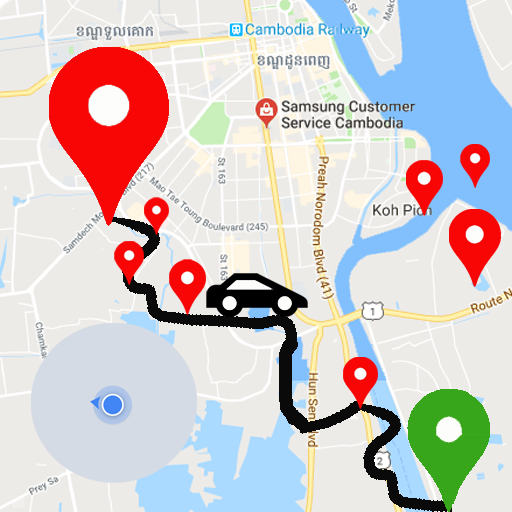
Bản đồ đường đi - Định vị GPS
Chơi trên PC với BlueStacks - Nền tảng chơi game Android, được hơn 500 triệu game thủ tin tưởng.
Trang đã được sửa đổi vào: 17 tháng 3, 2022
Play Road Map - GPS Navigation on PC
You easy use road map. Because it is very simple with user interface. Road Map - GPS Navigation & Route Finder application used GPRS technology to show current location and location tracker on map. You can choose by driving vehice, bicyling or walking. This application will auto calculate distance and time move from A to B.
Request : turn gps and connect to internet or wifi. We don't support maps offline because reason: map update newest for you.
Features:
+ My Location:
- Road map or gprs map can get current coordinate and show current location on mapps. This coordinate (latitude and longitue) exactly in the real time.
- Show current address by marker green color on maps. Your location is dot with blue color. When you turn gps and move it will change location.
- Suggest for you to search address
- Find route from A to B : Enter an address then the application will auto draw route path.
- Maps and navigation by voice: Here is feature very good of maps.
- Share current location to networks
+ Find near me such as: restaurant near me,bar,coffee,bank,ATM near me,Beauty salon,book store,bus station,casino,car wash,clothing store,dentist,doctor,hotel near me,hopital,library,food near by,gas station,movie theater,police,park,shool,shopping mall,spa,store,subway station,supermarket,train station,travel agency,university,zoo near me.
- With find nearby functions: displays details informationn such as address, phone numbers, distance, time from current location.
- Rating, reviews, opening hour, close hour and photo for places.
+ Find Route:
- GPS route finder, Anywhere in the world you also can use our application.you need to enter two address to route finder. You can choose a address from current location,other location or history search address.
- Traffic & Transit
- Map app will work the best to you can easy find route shortest.
+ Driving maps navigation
- Voice navigation with step detail guide.
- Use technology gps voice navigation.
+ Type Maps:
- Satellite map
- Hybrid,Terrain,Normal map
+ gprs road map:
- When your phone with offline of internet,you can turn gps to tracker current your location.This feature you cannot draw route from two the location. Because Road Map - GPS Navigation & Route Finder application does not connect to server.
+ More tools
++ Street view, Maps street view: This application support the most country in the world.It will show cities list by marker.If you want to view street on map you can click to it.
- Zoom in/out when you street view.
- Map view 3D
++ Area Map
- Area Calculator: click on map for your land. The application will caculate exactly area,distance,evevation.
- The measure unit is flexible for choice
- Measure perimeter instant, estimate perimeter to calculate outside of region, area or even country
- Save,share area
++ Compass
- Show True North
- Magnetic strength
- Show Altitude Speed
- Show Sensor State
We hope Road Map - GPS Navigation & Route Finder will helpful for you. If this application isn't good. Please contact to us via email:appdevzteam@gmail.com
Thanks.
Chơi Bản đồ đường đi - Định vị GPS trên PC. Rất dễ để bắt đầu
-
Tải và cài đặt BlueStacks trên máy của bạn
-
Hoàn tất đăng nhập vào Google để đến PlayStore, hoặc thực hiện sau
-
Tìm Bản đồ đường đi - Định vị GPS trên thanh tìm kiếm ở góc phải màn hình
-
Nhấn vào để cài đặt Bản đồ đường đi - Định vị GPS trong danh sách kết quả tìm kiếm
-
Hoàn tất đăng nhập Google (nếu bạn chưa làm bước 2) để cài đặt Bản đồ đường đi - Định vị GPS
-
Nhấn vào icon Bản đồ đường đi - Định vị GPS tại màn hình chính để bắt đầu chơi




