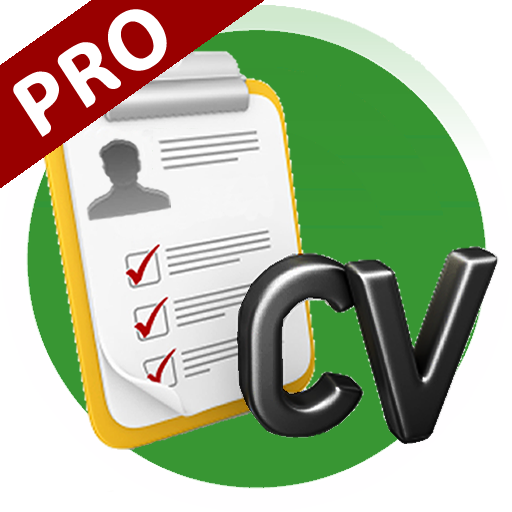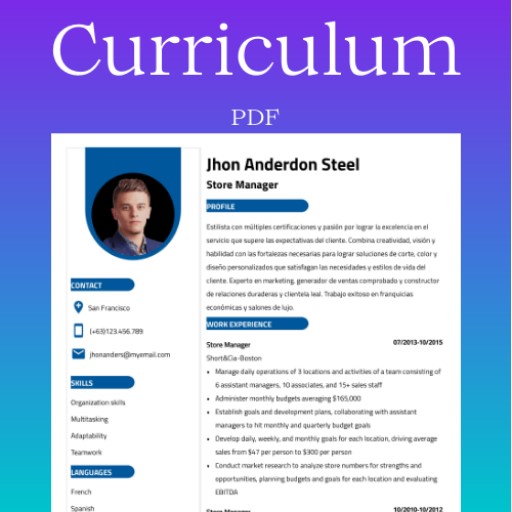Resume Builder with Curriculify
Play on PC with BlueStacks – the Android Gaming Platform, trusted by 500M+ gamers.
Page Modified on: January 30, 2020
Play Resume Builder with Curriculify on PC
The most important journey for your professional life is at the door: job destination!
You are ready with your wealth of skills, desire to get involved, dreams, passions but ... the ticket to leave?
Your curriculum vitae: the only thing that now stands between you and your dream of finding the perfect job for you.
Thanks to this app you can easily and quickly:
- Create multiple resumes from the same account in the Europass format
- Add your photo by taking a selfie or from your phone's library
- Update real time CVs wherever you are, even offline
- Download the cv in pdf format
- Send the cv by email or share it wherever you want
What are you waiting for? Write the curriculum that will change your life: Curriculify is with you, always!
Play Resume Builder with Curriculify on PC. It’s easy to get started.
-
Download and install BlueStacks on your PC
-
Complete Google sign-in to access the Play Store, or do it later
-
Look for Resume Builder with Curriculify in the search bar at the top right corner
-
Click to install Resume Builder with Curriculify from the search results
-
Complete Google sign-in (if you skipped step 2) to install Resume Builder with Curriculify
-
Click the Resume Builder with Curriculify icon on the home screen to start playing