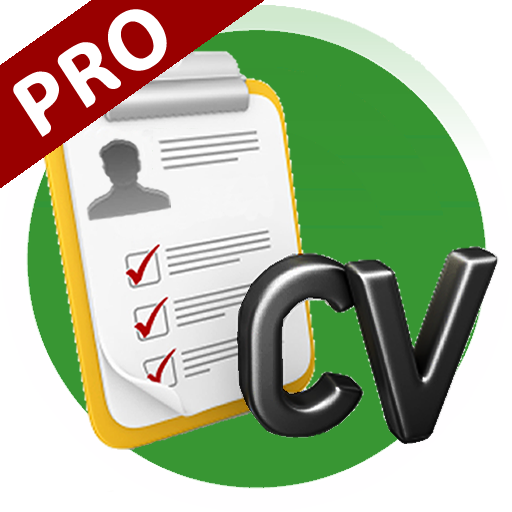Curriculum Vitae con Curriculify
Juega en PC con BlueStacks: la plataforma de juegos Android, en la que confían más de 500 millones de jugadores.
Página modificada el: 30 de enero de 2020
Play Resume Builder with Curriculify on PC
The most important journey for your professional life is at the door: job destination!
You are ready with your wealth of skills, desire to get involved, dreams, passions but ... the ticket to leave?
Your curriculum vitae: the only thing that now stands between you and your dream of finding the perfect job for you.
Thanks to this app you can easily and quickly:
- Create multiple resumes from the same account in the Europass format
- Add your photo by taking a selfie or from your phone's library
- Update real time CVs wherever you are, even offline
- Download the cv in pdf format
- Send the cv by email or share it wherever you want
What are you waiting for? Write the curriculum that will change your life: Curriculify is with you, always!
Juega Curriculum Vitae con Curriculify en la PC. Es fácil comenzar.
-
Descargue e instale BlueStacks en su PC
-
Complete el inicio de sesión de Google para acceder a Play Store, o hágalo más tarde
-
Busque Curriculum Vitae con Curriculify en la barra de búsqueda en la esquina superior derecha
-
Haga clic para instalar Curriculum Vitae con Curriculify desde los resultados de búsqueda
-
Complete el inicio de sesión de Google (si omitió el paso 2) para instalar Curriculum Vitae con Curriculify
-
Haz clic en el ícono Curriculum Vitae con Curriculify en la pantalla de inicio para comenzar a jugar