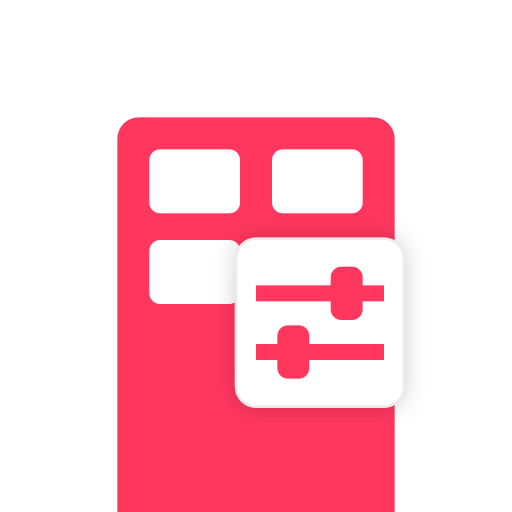ECHO Smart Control
Play on PC with BlueStacks – the Android Gaming Platform, trusted by 500M+ gamers.
Page Modified on: October 22, 2019
Play ECHO Smart Control on PC
Download the Smart Control app to set up your smartphone as the trailer brake control interface for the CURT Echo™. With it you can adjust maximum braking power and sensitivity while towing. It also shows diagnostic information like overload conditions and trailer-disconnect errors. For added control and safety while towing, the Smart Control app provides a button to manually override braking and activate the trailer brakes whenever necessary.
With the compact design and plug-and-play installation of the CURT Echo™, it is a highly portable brake control. It is designed to be easily transferred from one vehicle-trailer combination to another. As such, the app allows you to store up to five user profiles, each with its own personalized settings.
The Smart Control app does not need to be open for the CURT Echo™ mobile brake control to function normally. The app can be closed, and the Echo™ will use the previously selected profile settings to determine maximum braking and brake aggressiveness.
Play ECHO Smart Control on PC. It’s easy to get started.
-
Download and install BlueStacks on your PC
-
Complete Google sign-in to access the Play Store, or do it later
-
Look for ECHO Smart Control in the search bar at the top right corner
-
Click to install ECHO Smart Control from the search results
-
Complete Google sign-in (if you skipped step 2) to install ECHO Smart Control
-
Click the ECHO Smart Control icon on the home screen to start playing