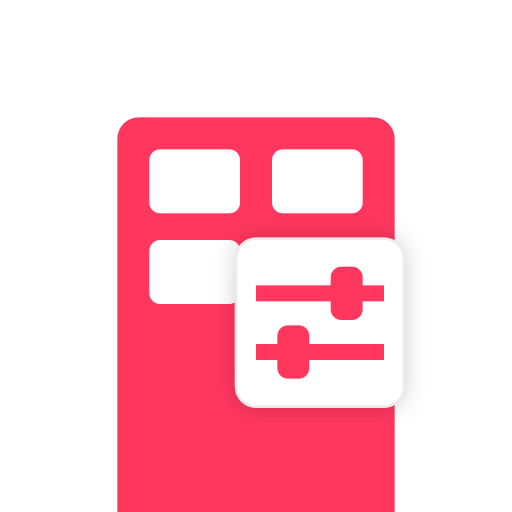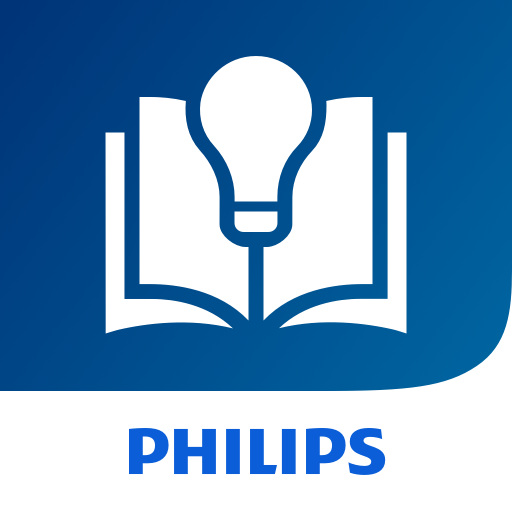ECHO Smart Control
Gioca su PC con BlueStacks: la piattaforma di gioco Android, considerata affidabile da oltre 500 milioni di giocatori.
Pagina modificata il: 22 ottobre 2019
Play ECHO Smart Control on PC
Download the Smart Control app to set up your smartphone as the trailer brake control interface for the CURT Echo™. With it you can adjust maximum braking power and sensitivity while towing. It also shows diagnostic information like overload conditions and trailer-disconnect errors. For added control and safety while towing, the Smart Control app provides a button to manually override braking and activate the trailer brakes whenever necessary.
With the compact design and plug-and-play installation of the CURT Echo™, it is a highly portable brake control. It is designed to be easily transferred from one vehicle-trailer combination to another. As such, the app allows you to store up to five user profiles, each with its own personalized settings.
The Smart Control app does not need to be open for the CURT Echo™ mobile brake control to function normally. The app can be closed, and the Echo™ will use the previously selected profile settings to determine maximum braking and brake aggressiveness.
Gioca ECHO Smart Control su PC. È facile iniziare.
-
Scarica e installa BlueStacks sul tuo PC
-
Completa l'accesso a Google per accedere al Play Store o eseguilo in un secondo momento
-
Cerca ECHO Smart Control nella barra di ricerca nell'angolo in alto a destra
-
Fai clic per installare ECHO Smart Control dai risultati della ricerca
-
Completa l'accesso a Google (se hai saltato il passaggio 2) per installare ECHO Smart Control
-
Fai clic sull'icona ECHO Smart Control nella schermata principale per iniziare a giocare