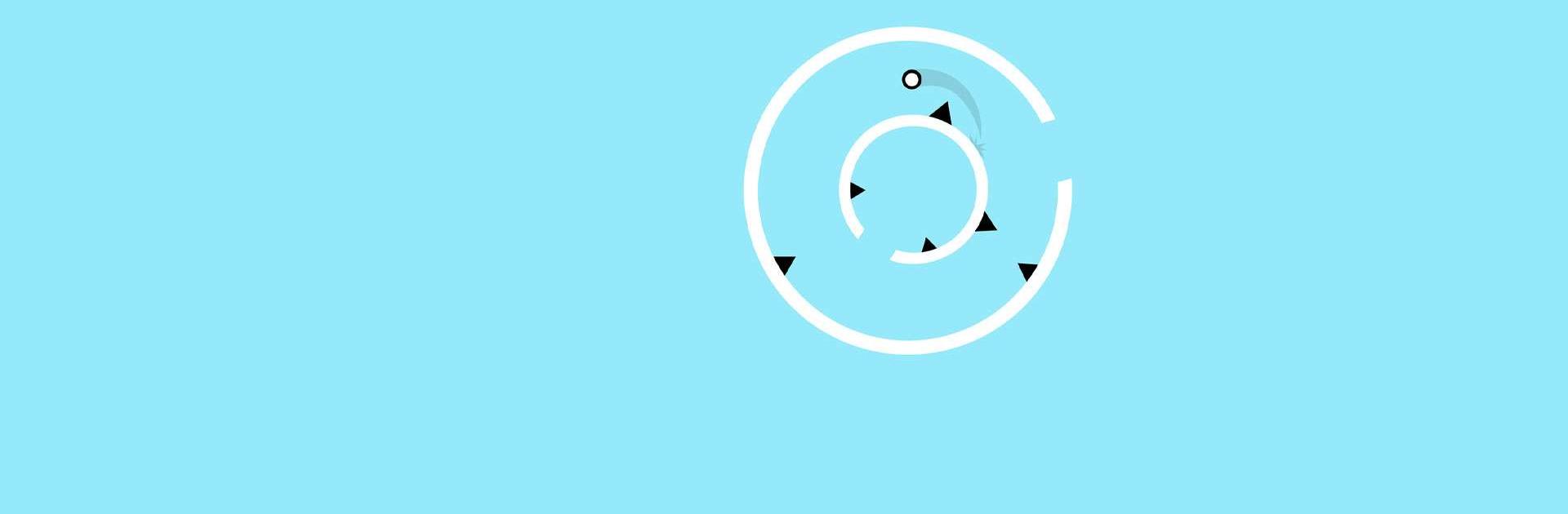

Go Escape! カジュアルボールゲーム
BlueStacksを使ってPCでプレイ - 5憶以上のユーザーが愛用している高機能Androidゲーミングプラットフォーム
Play Go Escape! on PC or Mac
Go Escape! is an Action game developed by tastypill. BlueStacks app player is the best platform to play this Android Game on your PC or Mac for an immersive Android experience.
Download Go Escape! on PC with BlueStacks and test your logic and spatial puzzle-solving abilities in this thrilling adventure where your survival skills will be put to the ultimate test. Can you outsmart, outmaneuver, and outlast your opponents to secure your freedom?
Within the perplexing puzzles and mind-bending challenges of Go Escape!, lies the key to unlock the door to freedom. Step into a virtual world where every decision you make has a dire consequence or a triumphant reward. The clock is ticking, and the pressure is on as you navigate through a labyrinth of twists and turns.
With its intuitive gameplay and immersive graphics, Go Escape! transports you into a world of suspense and strategy. As you progress through each level, you’ll encounter ingenious puzzles that will push your mental abilities to the limit. From deciphering cryptic codes to manipulating complex machinery, every move you make brings you closer to freedom.
Download Go Escape! on PC with BlueStacks and experience the rush of adrenaline as the seconds tick away. Unleash your inner problem solver, explore the depths of your logical thinking, and prove that you have what it takes to find the path to freedom. Escape is within your grasp, but time is running out. Will you be the one who can break free from the clutches of this mysterious puzzle game?
Go Escape! カジュアルボールゲームをPCでプレイ
-
BlueStacksをダウンロードしてPCにインストールします。
-
GoogleにサインインしてGoogle Play ストアにアクセスします。(こちらの操作は後で行っても問題ありません)
-
右上の検索バーにGo Escape! カジュアルボールゲームを入力して検索します。
-
クリックして検索結果からGo Escape! カジュアルボールゲームをインストールします。
-
Googleサインインを完了してGo Escape! カジュアルボールゲームをインストールします。※手順2を飛ばしていた場合
-
ホーム画面にてGo Escape! カジュアルボールゲームのアイコンをクリックしてアプリを起動します。



