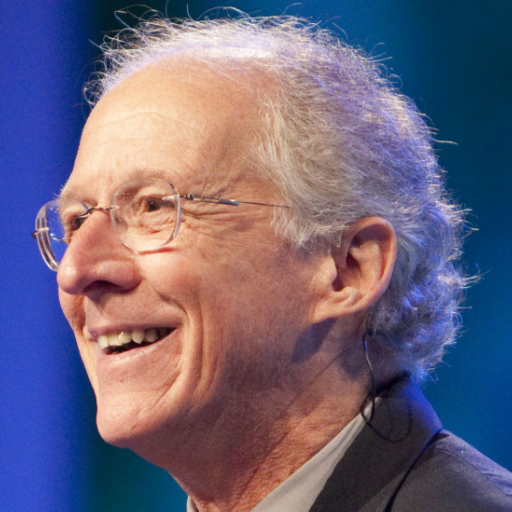The Potter's House at One LA
Play on PC with BlueStacks – the Android Gaming Platform, trusted by 500M+ gamers.
Page Modified on: April 13, 2022
Play The Potter's House at One LA on PC
Welcome to our mobile home! ONE is a place where all people can encounter God, faith and community in an authentic, relevant and uplifting environment. We create an atmosphere where people can discover God’s distinct voice for their lives. To help believers strengthen their faith, this app provides access to life-changing audio and video sermons, insightful content and relevant information about ONE | A Potter's House Church. Additionally, you can also share content with your friends via Twitter, Facebook and email.
Play The Potter's House at One LA on PC. It’s easy to get started.
-
Download and install BlueStacks on your PC
-
Complete Google sign-in to access the Play Store, or do it later
-
Look for The Potter's House at One LA in the search bar at the top right corner
-
Click to install The Potter's House at One LA from the search results
-
Complete Google sign-in (if you skipped step 2) to install The Potter's House at One LA
-
Click the The Potter's House at One LA icon on the home screen to start playing