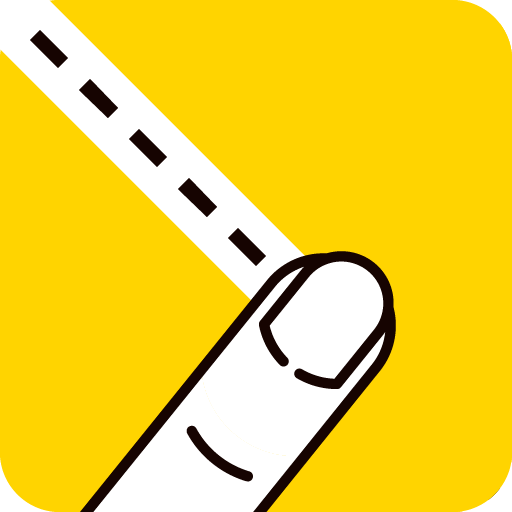Grass Cut Master Lawn Mower
Play on PC with BlueStacks – the Android Gaming Platform, trusted by 500M+ gamers.
Page Modified on: February 18, 2022
Play Grass Cut Master Lawn Mower on PC
Offline Games
Grass cut master is totally stress-free, no penalties, no score, it’s literally just mowing games. There are several levels to cut grass or grow flowers. Wanted to burn off stress then this Sunday lawn mowing game is here, enjoy.
Grass Cut Master
Relax by cutting grass & chopping flowers by using a lawn mower. These types of brain relaxing games are the requirements of every person. Become a cut grass simulator with lawn mower by growing a colorful garden. Some offline games like relaxing game and lawn mowing can reduce stress effectively.
Relaxing Games
Grass cut master lawn mowing is relaxing & simulation games where we can use a lawn mower. Become a Gardner, cut the grass, and chop different flowers. Enjoy hours of cutting grass and start growing your flowers. If you wanted to grass cut on Sunday lawn then flowers play multiple beneficial roles in your garden.
Key Features in relaxing game:
• Easy swipe to move controls
• Relaxed & addictive gameplay
• Tension relieving action games
• Different types of blades
• Boundless levels of this lawn mower game
• Intuitive interface
Cutting grass game will not be so satisfying until you trim grass & bloom flowers using mower.
Play Grass Cut Master Lawn Mower on PC. It’s easy to get started.
-
Download and install BlueStacks on your PC
-
Complete Google sign-in to access the Play Store, or do it later
-
Look for Grass Cut Master Lawn Mower in the search bar at the top right corner
-
Click to install Grass Cut Master Lawn Mower from the search results
-
Complete Google sign-in (if you skipped step 2) to install Grass Cut Master Lawn Mower
-
Click the Grass Cut Master Lawn Mower icon on the home screen to start playing