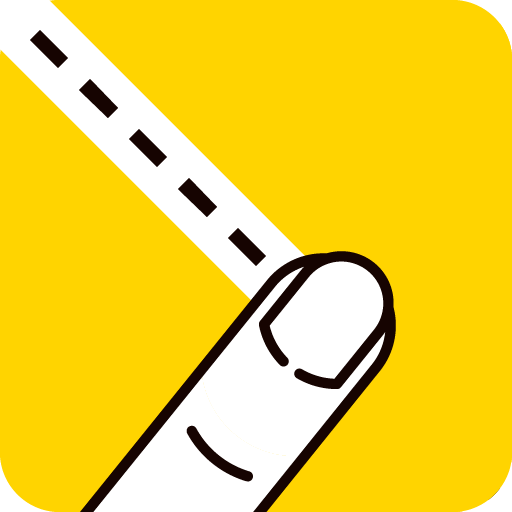Grass Cut Master Lawn Mower
Juega en PC con BlueStacks: la plataforma de juegos Android, en la que confían más de 500 millones de jugadores.
Página modificada el: 18 de febrero de 2022
Play Grass Cut Master Lawn Mower on PC
Offline Games
Grass cut master is totally stress-free, no penalties, no score, it’s literally just mowing games. There are several levels to cut grass or grow flowers. Wanted to burn off stress then this Sunday lawn mowing game is here, enjoy.
Grass Cut Master
Relax by cutting grass & chopping flowers by using a lawn mower. These types of brain relaxing games are the requirements of every person. Become a cut grass simulator with lawn mower by growing a colorful garden. Some offline games like relaxing game and lawn mowing can reduce stress effectively.
Relaxing Games
Grass cut master lawn mowing is relaxing & simulation games where we can use a lawn mower. Become a Gardner, cut the grass, and chop different flowers. Enjoy hours of cutting grass and start growing your flowers. If you wanted to grass cut on Sunday lawn then flowers play multiple beneficial roles in your garden.
Key Features in relaxing game:
• Easy swipe to move controls
• Relaxed & addictive gameplay
• Tension relieving action games
• Different types of blades
• Boundless levels of this lawn mower game
• Intuitive interface
Cutting grass game will not be so satisfying until you trim grass & bloom flowers using mower.
Juega Grass Cut Master Lawn Mower en la PC. Es fácil comenzar.
-
Descargue e instale BlueStacks en su PC
-
Complete el inicio de sesión de Google para acceder a Play Store, o hágalo más tarde
-
Busque Grass Cut Master Lawn Mower en la barra de búsqueda en la esquina superior derecha
-
Haga clic para instalar Grass Cut Master Lawn Mower desde los resultados de búsqueda
-
Complete el inicio de sesión de Google (si omitió el paso 2) para instalar Grass Cut Master Lawn Mower
-
Haz clic en el ícono Grass Cut Master Lawn Mower en la pantalla de inicio para comenzar a jugar