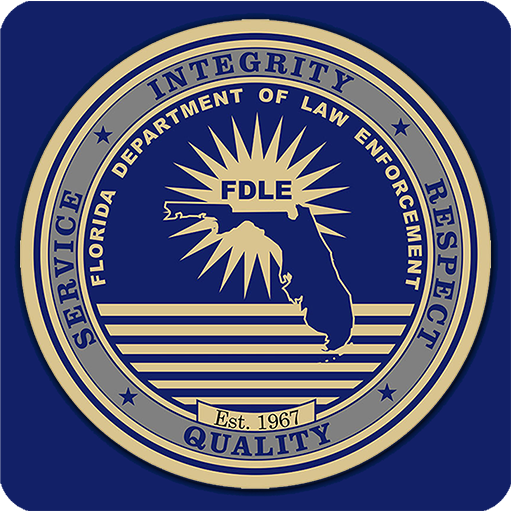FortifyFL - Tip Reporting
Play on PC with BlueStacks – the Android Gaming Platform, trusted by 500M+ gamers.
Page Modified on: November 4, 2019
Play FortifyFL - Tip Reporting on PC
By accessing FortifyFL, students can provide a description of the threat, share pics and videos and submit contact information (if he/she chooses to receive follow-up from law enforcement or school officials). Once information is transmitted via the application, the appropriate law enforcement and school administration entities are instantly contacted and provided with the submitted material.
FortifyFL was created and funded by the 2018 Florida Legislature as part of the Marjory Stoneman Douglas High School Public Safety Act. The application was named by students from Marjory Stoneman Douglas High School and developed by AppArmor. The Office of Attorney General, Department of Education and Florida Department of Law Enforcement coordinated its development and roll-out.
Play FortifyFL - Tip Reporting on PC. It’s easy to get started.
-
Download and install BlueStacks on your PC
-
Complete Google sign-in to access the Play Store, or do it later
-
Look for FortifyFL - Tip Reporting in the search bar at the top right corner
-
Click to install FortifyFL - Tip Reporting from the search results
-
Complete Google sign-in (if you skipped step 2) to install FortifyFL - Tip Reporting
-
Click the FortifyFL - Tip Reporting icon on the home screen to start playing