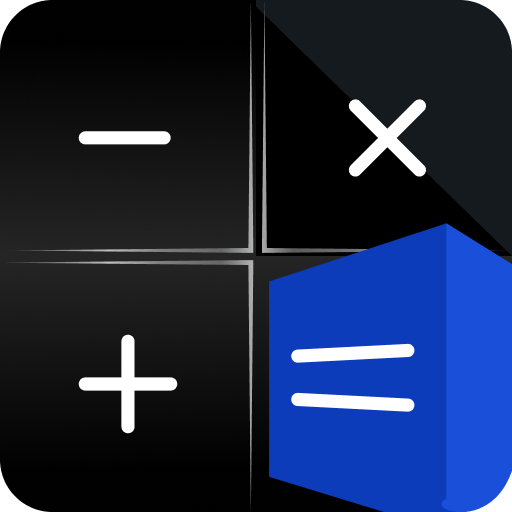Calculator Lock: Hide File, Photo Vault & App Lock
500M + oyuncunun güvendiği Android Oyun Platformu, BlueStacks ile PC'de oynayın.
Sayfa Değiştirilme tarihi: 17 Aralık 2021
Play Calculator Lock: Hide File, Photo Vault & App Lock on PC
✨Top Features
– Hide photos, hide video under the calculator Lock and No one knows the existence of Gallery Vault except you. Protect your secret videos from prying eyes and nosy friends
– Private photo vault, Private video vault is hidden from your recently used apps list, It offers you to protection for your private videos
– Easily hide pictures to our vault from your gallery
– Enjoy a private photo gallery that only you can view
– Don’t worry about your private media in our video vault
– Protect your private information by hiding photos & hiding videos and important files in our private zone.
– Hide files, photos, videos, notes, contacts & credential in secret calculator
– Try the best fake Calculator Privacy Vault to hide photos & videos
– Gallery vault photos and videos never be lost in in secret gallery vault
– Keep others away from your private videos, movies in safe video vault
– Calculator hide app is completely free to Hide unlimited Pictures and Videos in secret calculator
– Calc Box - Photo, video locker for secure gallery vault picture/video lock.
– Calculator security, The best calculator hide photo vault, hide your photo, security the hide private photos.
– keep calculator safe and Hide Pictures, Videos and lock Apps behind smart calc
– Hidden calculator app is a photo hide app that lets you hide your pictures in box lock.
– Calculator hide app looks like a beautiful calculator but have a secret photo vault behind it.
Calculator Lock: Hide File, Photo Vault & App Lock oyununu PC'de oyna. Başlamak çok kolay.
-
BlueStacks'i PC'nize İndirin ve Yükleyin
-
Play Store'a erişmek için Google girişi yapın ya da daha sonraya bırakın.
-
Sağ üst köşeye Calculator Lock: Hide File, Photo Vault & App Lock yazarak arayın.
-
Calculator Lock: Hide File, Photo Vault & App Lock uygulamasını arama sonuçlarından indirmek için tıklayın.
-
(iEğer Adım 2'yi atladıysanız) Calculator Lock: Hide File, Photo Vault & App Lock uygulamasını yüklemek için Google'a giriş yapın.
-
Oynatmaya başlatmak için ekrandaki Calculator Lock: Hide File, Photo Vault & App Lock ikonuna tıklayın.