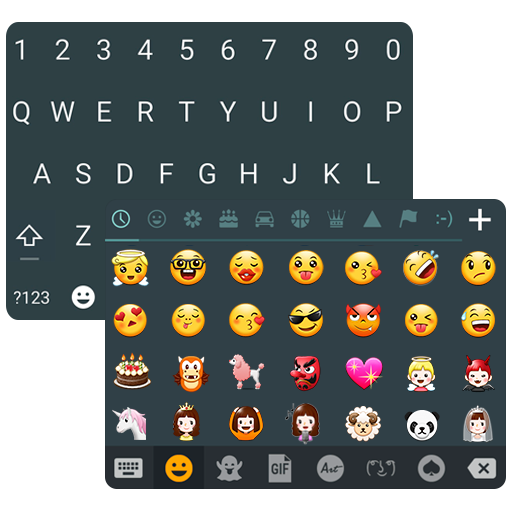Free Emoji Keyboard - Cute Emojis, GIFs, Themes
Spiele auf dem PC mit BlueStacks - der Android-Gaming-Plattform, der über 500 Millionen Spieler vertrauen.
Seite geändert am: 15. Juli 2020
Play Free Emoji Keyboard - Cute Emojis, GIFs, Themes on PC
[Features]
⭐ Simple-to-use keyboard app
⭐ Easy to send emoji messages with various funny emoji & text emoticons
⭐ 3000+ emojis and emoticons, trending GIFs, stickers and colorful themes
⭐100+ Emoji Keyboard fonts to make your text & letter fonts cooler
⭐ Take or choose a photo from gallery as your keyboard background.
⭐ Send stickers/clip art and GIFs on any social Apps
⭐ Smart input: Advanced auto-correction & auto-suggestion engine; emoji predictions
& word predictions.
⭐ Fast typing: Fluent and fast when you type with LED Keyboard Theme.
⭐ Resize the keyboard layout.
⭐Multi language typing
[Disclaimers]
- All copyrights reserved to their respective owners.
- If you notice that any content in our app violates copyrights than please inform us so that we remove that content.
Privacy Policy: https://sites.google.com/view/cutewallpapersstudio
Contact Us: cute-wallpapers-studio@outlook.com
Spiele Free Emoji Keyboard - Cute Emojis, GIFs, Themes auf dem PC. Der Einstieg ist einfach.
-
Lade BlueStacks herunter und installiere es auf deinem PC
-
Schließe die Google-Anmeldung ab, um auf den Play Store zuzugreifen, oder mache es später
-
Suche in der Suchleiste oben rechts nach Free Emoji Keyboard - Cute Emojis, GIFs, Themes
-
Klicke hier, um Free Emoji Keyboard - Cute Emojis, GIFs, Themes aus den Suchergebnissen zu installieren
-
Schließe die Google-Anmeldung ab (wenn du Schritt 2 übersprungen hast), um Free Emoji Keyboard - Cute Emojis, GIFs, Themes zu installieren.
-
Klicke auf dem Startbildschirm auf das Free Emoji Keyboard - Cute Emojis, GIFs, Themes Symbol, um mit dem Spielen zu beginnen