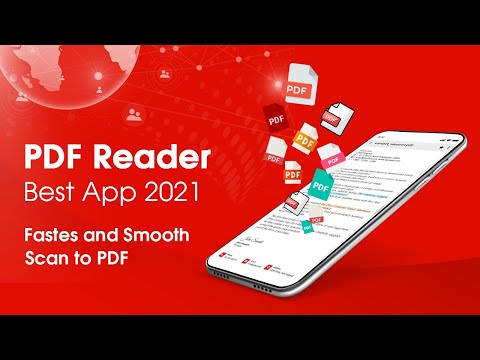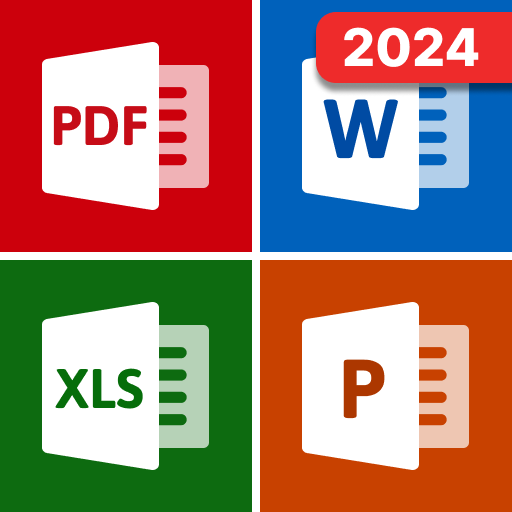PDF Reader - Przeglądarka PDF
Graj na PC z BlueStacks – Platforma gamingowa Android, która uzyskała zaufanie ponad 500 milionów graczy!
Strona zmodyfikowana w dniu: 26 gru 2024
Play PDF Reader - PDF Viewer on PC
Effortlessly manage and view all your PDFs with this lightweight and feature-packed app!
Here's what makes PDF Reader - PDF Viewer your perfect mobile companion:
🚀 Read on the Go: Open and view any PDF document with ease, whether it's a work report, research paper, or even a fun ebook.
📂 Stay Organized: Keep track of your recently opened files for quick access. No more digging through folders to find that important document you need again.
🔀 Merge & Split PDFs: Combine multiple PDFs into one document for a cleaner and more organized experience. Need to present a collection of reports together? Merge them with ease! Extract specific pages from a large PDF to create a focused document you need for a specific purpose.
✏️ Advanced Editing: Rename your PDFs for better organization. No more generic file names like "Scanned Doc 12" Give your PDFs clear and descriptive names for easy identification. Add or delete pages within a PDF to remove unnecessary information or rearrange content for better flow.
📤 Seamless Sharing: Share your PDFs with friends, colleagues, or on social media instantly. Collaborate on a project by sharing reports with your team, or send a funny comic to your friends directly from the app.
🖨️ Printing Made Simple: Print any PDF directly from your device for physical copies. Need a hard copy of a contract or want to print out an important recipe? No problem! Print with just a few taps.
Unlock More with Premium Features:
🌑 Dark Mode: Enjoy comfortable reading even in low-light environments with the dark mode feature. Reduce eye strain and read for longer periods without sacrificing comfort.
📸 Smart Scanner: Convert physical documents into high-quality PDFs with your camera. Have a paper document you need digitally? Scan it with your phone's camera and instantly convert it into a searchable PDF.
Download PDF Reader - PDF Viewer today and experience the ultimate PDF management solution!
[Disclaimers]: All copyrights reserved to their respective owners. If you notice that any content in our app violates copyrights then please inform us so that we remove that content.
Privacy Policy: https://sites.google.com/view/cutewallpapersstudio
Contact Us: azmobileapplication@gmail.com
Zagraj w PDF Reader - Przeglądarka PDF na PC. To takie proste.
-
Pobierz i zainstaluj BlueStacks na PC
-
Zakończ pomyślnie ustawienie Google, aby otrzymać dostęp do sklepu Play, albo zrób to później.
-
Wyszukaj PDF Reader - Przeglądarka PDF w pasku wyszukiwania w prawym górnym rogu.
-
Kliknij, aby zainstalować PDF Reader - Przeglądarka PDF z wyników wyszukiwania
-
Ukończ pomyślnie rejestrację Google (jeśli krok 2 został pominięty) aby zainstalować PDF Reader - Przeglądarka PDF
-
Klinij w ikonę PDF Reader - Przeglądarka PDF na ekranie startowym, aby zacząć grę