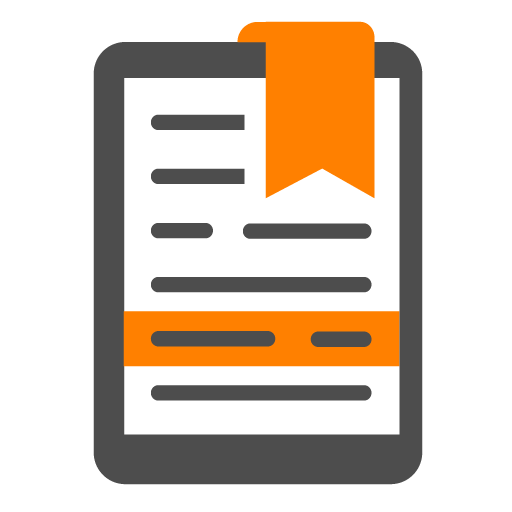Progetta Banner e crea Banner
Gioca su PC con BlueStacks: la piattaforma di gioco Android, considerata affidabile da oltre 500 milioni di giocatori.
Pagina modificata il: 19 ott 2021
Play Banner Maker Photo and Text on PC
Create thumbnail and banner, promotional posters, leaderboard , flyer, advertisement, offer announcements, cover photos on the go with amazing backgrounds, texture, effects, fonts, sticker and get the attention you want.
Banner Maker Photo and Text is an easy to use app, just select the background you like in the ratio as per your need and add your text with poster design fonts, add wonderful stickers (specially picked for poster making), add your pictures from gallery and create perfect poster every time.
Features:
- Select Banner Templates and edit the background, text, sticker, font...
- Save on SD Card
- Share on social media
Make amazing banner with Banner Maker Photo and Text. Try Now!
Gioca Progetta Banner e crea Banner su PC. È facile iniziare.
-
Scarica e installa BlueStacks sul tuo PC
-
Completa l'accesso a Google per accedere al Play Store o eseguilo in un secondo momento
-
Cerca Progetta Banner e crea Banner nella barra di ricerca nell'angolo in alto a destra
-
Fai clic per installare Progetta Banner e crea Banner dai risultati della ricerca
-
Completa l'accesso a Google (se hai saltato il passaggio 2) per installare Progetta Banner e crea Banner
-
Fai clic sull'icona Progetta Banner e crea Banner nella schermata principale per iniziare a giocare