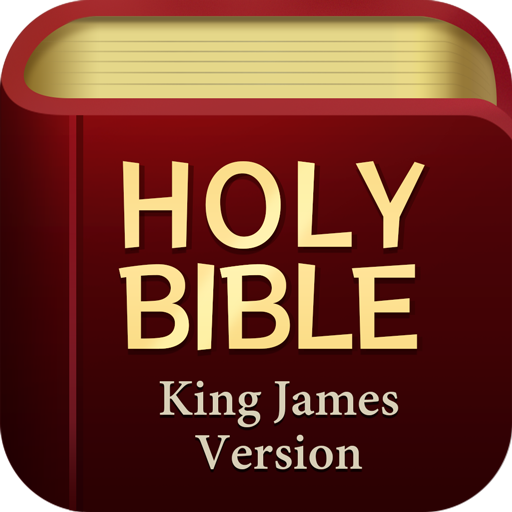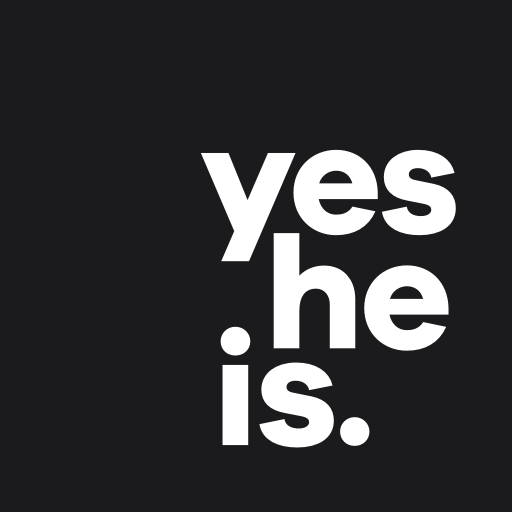
yesHEis : Une Vie en Mission
Jouez sur PC avec BlueStacks - la plate-forme de jeu Android, approuvée par + 500M de joueurs.
Page Modifiée le: 9 janvier 2020
Play yesHEis: Life On Mission on PC
Talking about Jesus can be hard, so we're here to help!
Join 1,221,872 million Christians and overcome your faith-sharing struggles by following these 3 simple steps:
1. Get the app,
2. Think of a friend you'd like to reach for Jesus,
3. Allow us to inspire, stretch and challenge you to take action and make a difference in that person's life!
— App Features —
Gain Confidence
Our weekly faith sharing tips will help you go from scared & awkward to brave & confident!
Learn From Others
Be inspired by stories of how others, like you, have helped their friends come to know Jesus.
Share Your Experience
Help other Christians in our community. Share, react, or comment on blogs. Contribute your thoughts and experiences to our Q&A topics.
Challenge Yourself
Start a personal challenge. Choose a friend you'd like to reach and customise your plan of action. Receive daily reminders to pray for that friend and check off each day as you go.
Search For A Video
Share a video about Jesus with a friend who doesn't know Him yet. Search videos by category and theme, and stay up to date with regular new releases.
Preview Our ‘Who Is Jesus?’ Bot
If your friend would like to know more about Jesus after watching a video, our friendly chat bot can help. Share a video from the app to experience this bot for yourself!
Chat With Our Team
For help getting out of a faith sharing rut, or advice on how to reach a specific person in your world, chat with our team! Just send us a message through our in-app chat feature and we'll get back to you as soon as we can.
Find And Follow Friends
Inspire one another to live life on mission. See friends' app activities and encourage them in their faith sharing journeys.
So what are you waiting for? It's time to make a difference. Get the app today!
Jouez à yesHEis : Une Vie en Mission sur PC. C'est facile de commencer.
-
Téléchargez et installez BlueStacks sur votre PC
-
Connectez-vous à Google pour accéder au Play Store ou faites-le plus tard
-
Recherchez yesHEis : Une Vie en Mission dans la barre de recherche dans le coin supérieur droit
-
Cliquez pour installer yesHEis : Une Vie en Mission à partir des résultats de la recherche
-
Connectez-vous à Google (si vous avez ignoré l'étape 2) pour installer yesHEis : Une Vie en Mission
-
Cliquez sur l'icône yesHEis : Une Vie en Mission sur l'écran d'accueil pour commencer à jouer