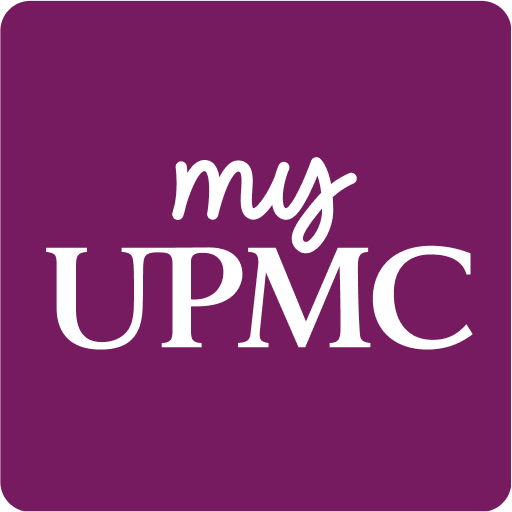CVS Specialty
Play on PC with BlueStacks – the Android Gaming Platform, trusted by 500M+ gamers.
Page Modified on: March 1, 2022
Play CVS Specialty on PC
Your health is our greatest priority. That’s why at CVS Specialty, we make it easy to manage your prescriptions at home or on the go.
With the CVS Specialty mobile app, you can:
· Order refills
· Choose to pick-up your prescriptions at any CVS Pharmacy® where allowed by law, or have them delivered to another location of your choice.
· Track your order status
· Make fast and easy payments
· Communicate with your CareTeam using the Secure Messaging feature. Ask a question and get answers from CareTeam members trained in your condition. All messages are secure and confidential
You can sign-in securely through Android’s fingerprint scanner.
We’re always just a tap away. CVS Specialty – specialty medications with personalized support.
We release updates to this app regularly and base our roadmap on your feedback
Play CVS Specialty on PC. It’s easy to get started.
-
Download and install BlueStacks on your PC
-
Complete Google sign-in to access the Play Store, or do it later
-
Look for CVS Specialty in the search bar at the top right corner
-
Click to install CVS Specialty from the search results
-
Complete Google sign-in (if you skipped step 2) to install CVS Specialty
-
Click the CVS Specialty icon on the home screen to start playing