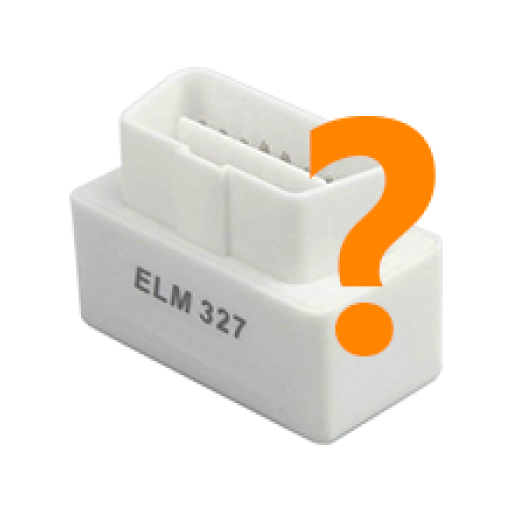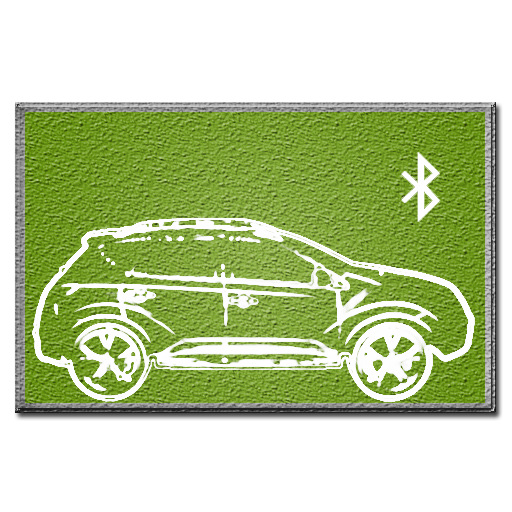
CVTz50
Jouez sur PC avec BlueStacks - la plate-forme de jeu Android, approuvée par + 500M de joueurs.
Page Modifiée le: 28 novembre 2021
Play CVTz50 on PC
Main features
- Read and clear CVT diagnostic trouble codes
- Read and clear engine diagnostic trouble codes
- Read and clear CVT fluid deterioration
- Adjust engine braking level
- Adjust Idle RPM and Ignition timing; Idle air volume learning (only for Murano Z50 and related vehicles produced before 2010)
- CVT Data Monitor: real-time monitoring of CVT parameters: temperature, pressures, trouble codes, gear ratios, step motor position, torque converter lockup
- Collecting and displaying monthly statistics on temperature conditions, pressures, milage, fluid deterioration
- Supports Nissan Murano Z50/Z51, partial support of other vehicles equipped with Jatco CVT – Nissan Teana, X-Trail, Qashqai, Juke, Note, Tiida, Sentra, Wingroad; Mitsubishi Outlander, Lancer; Renault Koleos and others
Hardware requirements:
- Phone or tablet running Android 4.2+
- Bluetooth or WiFi adapter ELM327 revision 1.5 or lower (functionality might be significantly limited if used with not genuine adapters of revision 2.0+)
Jouez à CVTz50 sur PC. C'est facile de commencer.
-
Téléchargez et installez BlueStacks sur votre PC
-
Connectez-vous à Google pour accéder au Play Store ou faites-le plus tard
-
Recherchez CVTz50 dans la barre de recherche dans le coin supérieur droit
-
Cliquez pour installer CVTz50 à partir des résultats de la recherche
-
Connectez-vous à Google (si vous avez ignoré l'étape 2) pour installer CVTz50
-
Cliquez sur l'icône CVTz50 sur l'écran d'accueil pour commencer à jouer