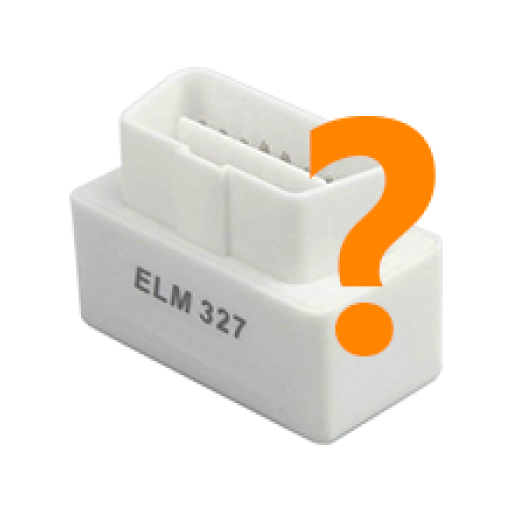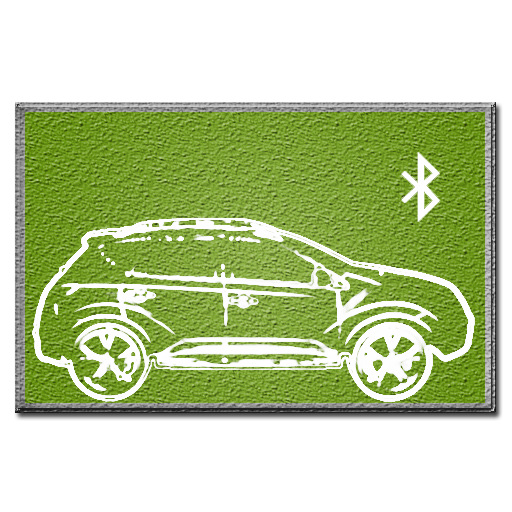
CVTz50
None | cvtz50.info
在電腦上使用BlueStacks –受到5億以上的遊戲玩家所信任的Android遊戲平台。
Play CVTz50 on PC
To verify CVTz50 compatibility with your ELM327 adapter and vehicle, please use CVTz50 DEMO: https://play.google.com/store/apps/details?id=com.cvtz50.cvtz50demo
Main features
- Read and clear CVT diagnostic trouble codes
- Read and clear engine diagnostic trouble codes
- Read and clear CVT fluid deterioration
- Adjust engine braking level
- Adjust Idle RPM and Ignition timing; Idle air volume learning (only for Murano Z50 and related vehicles produced before 2010)
- CVT Data Monitor: real-time monitoring of CVT parameters: temperature, pressures, trouble codes, gear ratios, step motor position, torque converter lockup
- Collecting and displaying monthly statistics on temperature conditions, pressures, milage, fluid deterioration
- Supports Nissan Murano Z50/Z51, partial support of other vehicles equipped with Jatco CVT – Nissan Teana, X-Trail, Qashqai, Juke, Note, Tiida, Sentra, Wingroad; Mitsubishi Outlander, Lancer; Renault Koleos and others
Hardware requirements:
- Phone or tablet running Android 4.2+
- Bluetooth or WiFi adapter ELM327 revision 1.5 or lower (functionality might be significantly limited if used with not genuine adapters of revision 2.0+)
Main features
- Read and clear CVT diagnostic trouble codes
- Read and clear engine diagnostic trouble codes
- Read and clear CVT fluid deterioration
- Adjust engine braking level
- Adjust Idle RPM and Ignition timing; Idle air volume learning (only for Murano Z50 and related vehicles produced before 2010)
- CVT Data Monitor: real-time monitoring of CVT parameters: temperature, pressures, trouble codes, gear ratios, step motor position, torque converter lockup
- Collecting and displaying monthly statistics on temperature conditions, pressures, milage, fluid deterioration
- Supports Nissan Murano Z50/Z51, partial support of other vehicles equipped with Jatco CVT – Nissan Teana, X-Trail, Qashqai, Juke, Note, Tiida, Sentra, Wingroad; Mitsubishi Outlander, Lancer; Renault Koleos and others
Hardware requirements:
- Phone or tablet running Android 4.2+
- Bluetooth or WiFi adapter ELM327 revision 1.5 or lower (functionality might be significantly limited if used with not genuine adapters of revision 2.0+)
在電腦上遊玩CVTz50 . 輕易上手.
-
在您的電腦上下載並安裝BlueStacks
-
完成Google登入後即可訪問Play商店,或等你需要訪問Play商店十再登入
-
在右上角的搜索欄中尋找 CVTz50
-
點擊以從搜索結果中安裝 CVTz50
-
完成Google登入(如果您跳過了步驟2),以安裝 CVTz50
-
在首頁畫面中點擊 CVTz50 圖標來啟動遊戲