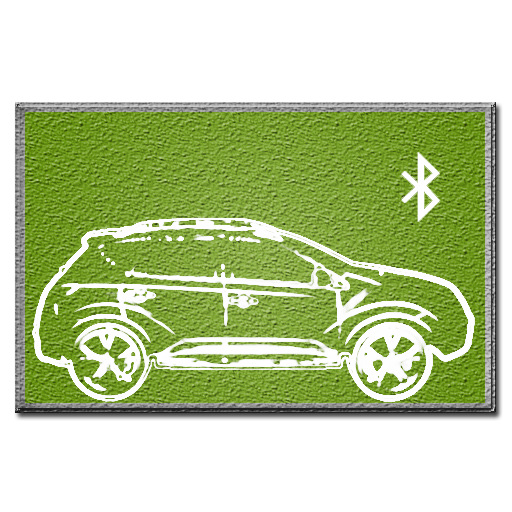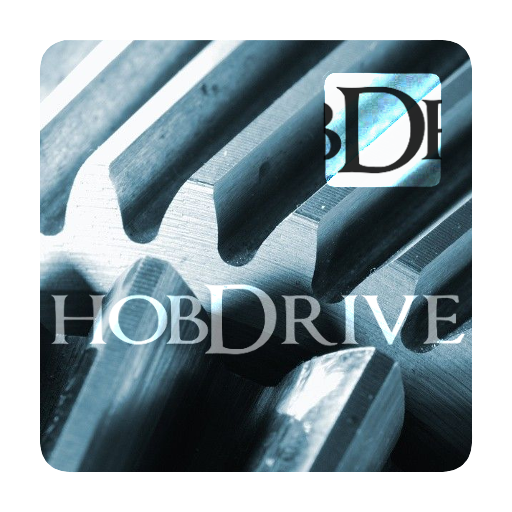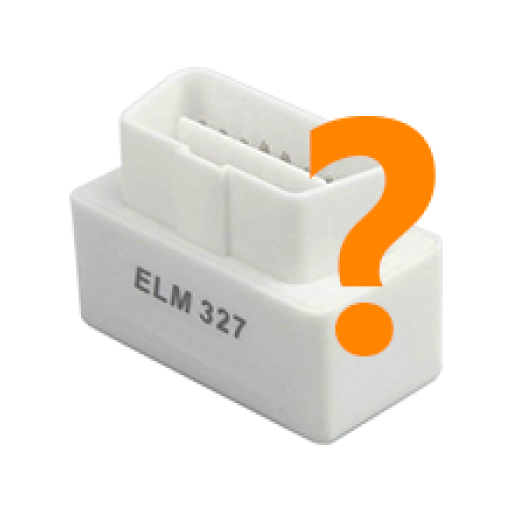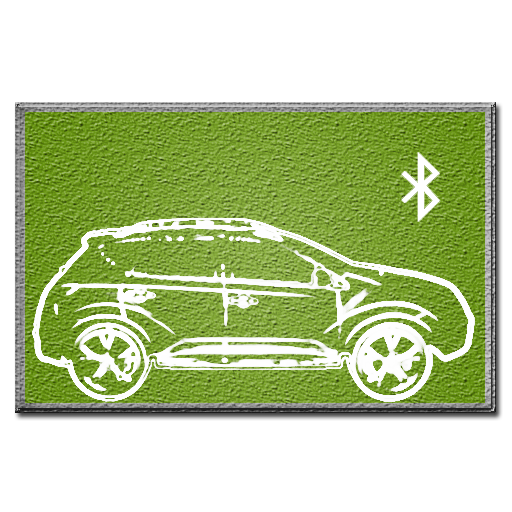
CVTz50 DEMO
Play on PC with BlueStacks – the Android Gaming Platform, trusted by 500M+ gamers.
Page Modified on: January 17, 2020
Play CVTz50 DEMO on PC
In case of successful connection with electronic control units, CVTz50 DEMO shows engine temperature, CVT temperature and list of supported CVTz50 features
Hardware requirements:
- Phone or tablet running Android 4.2+
- Bluetooth or WiFi adapter ELM327 revision 1.5 or lower (functionality might be significantly limited if used with not genuine adapters of revision 2.0+)
Play CVTz50 DEMO on PC. It’s easy to get started.
-
Download and install BlueStacks on your PC
-
Complete Google sign-in to access the Play Store, or do it later
-
Look for CVTz50 DEMO in the search bar at the top right corner
-
Click to install CVTz50 DEMO from the search results
-
Complete Google sign-in (if you skipped step 2) to install CVTz50 DEMO
-
Click the CVTz50 DEMO icon on the home screen to start playing