
このページには広告が含まれます
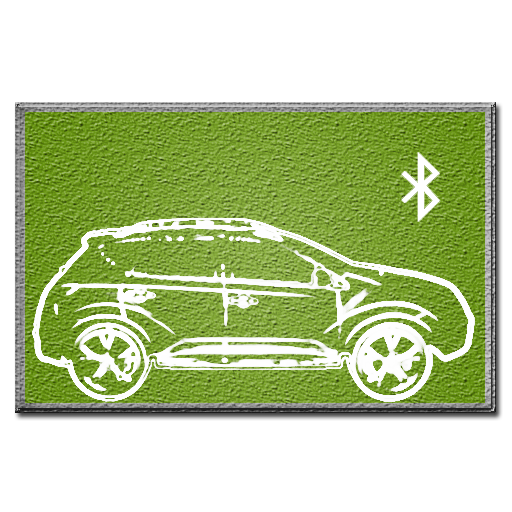
CVTz50 DEMO
自動車 | cvtz50.info
BlueStacksを使ってPCでプレイ - 5憶以上のユーザーが愛用している高機能Androidゲーミングプラットフォーム
Play CVTz50 DEMO on PC
CVTz50 DEMO verifies compatibility of CVTz50 with specific ELM327 adapter and vehicle.
In case of successful connection with electronic control units, CVTz50 DEMO shows engine temperature, CVT temperature and list of supported CVTz50 features
Hardware requirements:
- Phone or tablet running Android 4.2+
- Bluetooth or WiFi adapter ELM327 revision 1.5 or lower (functionality might be significantly limited if used with not genuine adapters of revision 2.0+)
In case of successful connection with electronic control units, CVTz50 DEMO shows engine temperature, CVT temperature and list of supported CVTz50 features
Hardware requirements:
- Phone or tablet running Android 4.2+
- Bluetooth or WiFi adapter ELM327 revision 1.5 or lower (functionality might be significantly limited if used with not genuine adapters of revision 2.0+)
CVTz50 DEMOをPCでプレイ
-
BlueStacksをダウンロードしてPCにインストールします。
-
GoogleにサインインしてGoogle Play ストアにアクセスします。(こちらの操作は後で行っても問題ありません)
-
右上の検索バーにCVTz50 DEMOを入力して検索します。
-
クリックして検索結果からCVTz50 DEMOをインストールします。
-
Googleサインインを完了してCVTz50 DEMOをインストールします。※手順2を飛ばしていた場合
-
ホーム画面にてCVTz50 DEMOのアイコンをクリックしてアプリを起動します。


