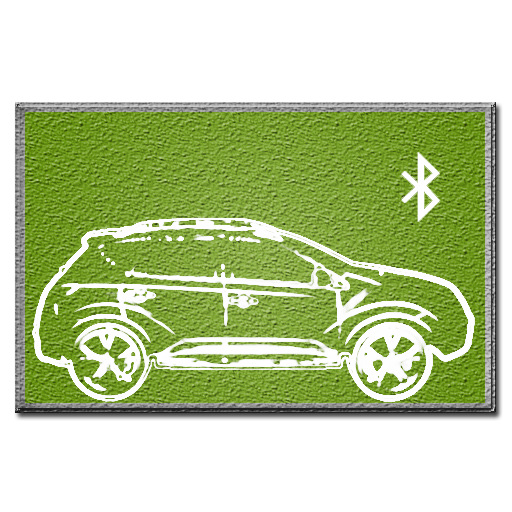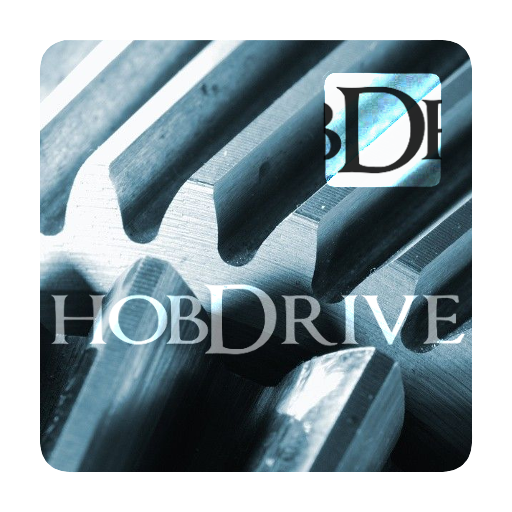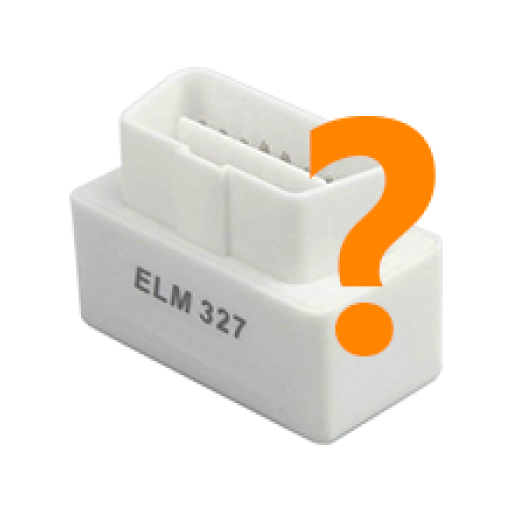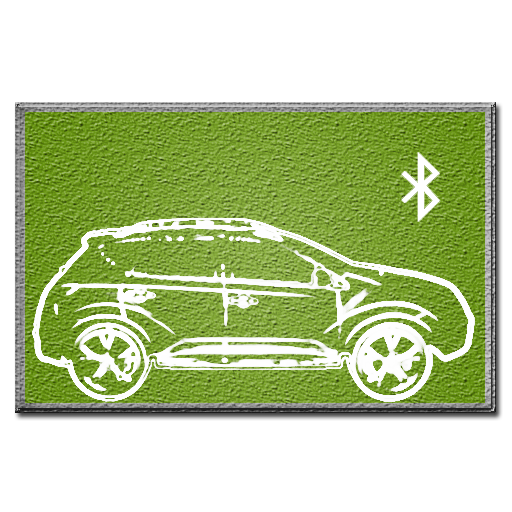
CVTz50 DEMO
车辆和交通 | cvtz50.info
在電腦上使用BlueStacks –受到5億以上的遊戲玩家所信任的Android遊戲平台。
Play CVTz50 DEMO on PC
CVTz50 DEMO verifies compatibility of CVTz50 with specific ELM327 adapter and vehicle.
In case of successful connection with electronic control units, CVTz50 DEMO shows engine temperature, CVT temperature and list of supported CVTz50 features
Hardware requirements:
- Phone or tablet running Android 4.2+
- Bluetooth or WiFi adapter ELM327 revision 1.5 or lower (functionality might be significantly limited if used with not genuine adapters of revision 2.0+)
In case of successful connection with electronic control units, CVTz50 DEMO shows engine temperature, CVT temperature and list of supported CVTz50 features
Hardware requirements:
- Phone or tablet running Android 4.2+
- Bluetooth or WiFi adapter ELM327 revision 1.5 or lower (functionality might be significantly limited if used with not genuine adapters of revision 2.0+)
在電腦上遊玩CVTz50 DEMO . 輕易上手.
-
在您的電腦上下載並安裝BlueStacks
-
完成Google登入後即可訪問Play商店,或等你需要訪問Play商店十再登入
-
在右上角的搜索欄中尋找 CVTz50 DEMO
-
點擊以從搜索結果中安裝 CVTz50 DEMO
-
完成Google登入(如果您跳過了步驟2),以安裝 CVTz50 DEMO
-
在首頁畫面中點擊 CVTz50 DEMO 圖標來啟動遊戲