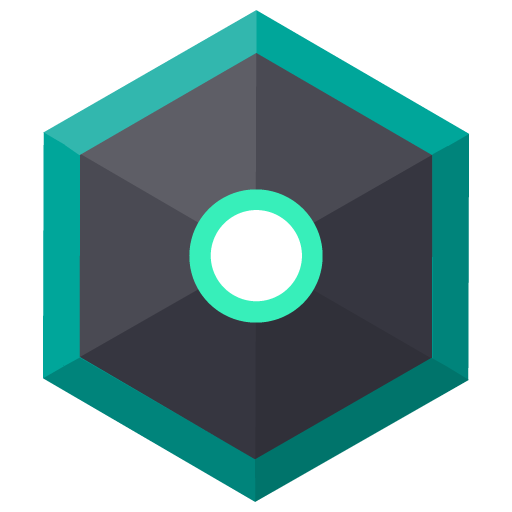Krealitätswolke - 3D-Druckergemeinschaft
Spiele auf dem PC mit BlueStacks - der Android-Gaming-Plattform, der über 500 Millionen Spieler vertrauen.
Seite geändert am: 8. Dezember 2020
Play Creality Cloud - 3D printing community on PC
Main features:
1.Cloud models library
We have licensed the work of many well-known 3D designers, so you don't need to do 3D modeling by yourself.
2. Connect with 3D printer enthusiasts
Create groups with friends or members of this community and join other groups.
Post a topic about 3D print and anyother thing in group.Like,comment,collect and share posts.
Follow your favourite designers in the community.
3. Slice 3D models
Select models of model library to slice and then print them directly.
Use the gcode of others to print directly.You can use it as a cloud 3D slicer, then copy the Gcode file to an SD card for printing.
4. Control your printer
Manage and monitor your printers from anywhere with mobile phone .
Slice and print 3D files directly from Creality Cloud model library.You can also download models from Thingiverse and Myminifactory and then slice and print them using the Creality Cloud.
Creality Cloud is also compatible with other 3D printer brands in the market: Flashforge, Ultimaker, Makerbot, PRUSA i3 MK3, Original PRUSA SL1...
Company : Shenzhen Creality 3D Technology Co., Ltd
Facebook:https://www.facebook.com/Creality-Cloud-106409224557510
Spiele Krealitätswolke - 3D-Druckergemeinschaft auf dem PC. Der Einstieg ist einfach.
-
Lade BlueStacks herunter und installiere es auf deinem PC
-
Schließe die Google-Anmeldung ab, um auf den Play Store zuzugreifen, oder mache es später
-
Suche in der Suchleiste oben rechts nach Krealitätswolke - 3D-Druckergemeinschaft
-
Klicke hier, um Krealitätswolke - 3D-Druckergemeinschaft aus den Suchergebnissen zu installieren
-
Schließe die Google-Anmeldung ab (wenn du Schritt 2 übersprungen hast), um Krealitätswolke - 3D-Druckergemeinschaft zu installieren.
-
Klicke auf dem Startbildschirm auf das Krealitätswolke - 3D-Druckergemeinschaft Symbol, um mit dem Spielen zu beginnen