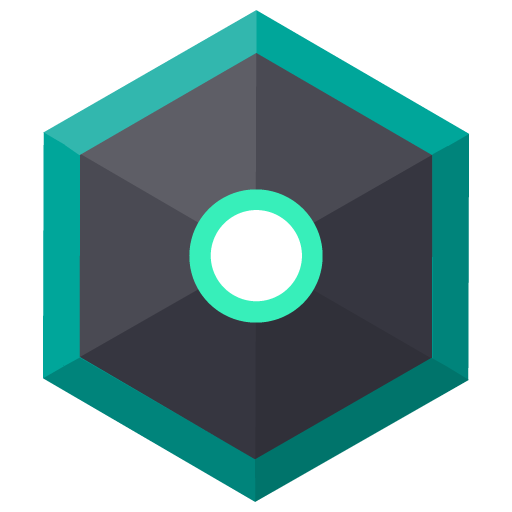Creality Cloud - Communauté d'impression 3D
Jouez sur PC avec BlueStacks - la plate-forme de jeu Android, approuvée par + 500M de joueurs.
Page Modifiée le: 8 décembre 2020
Play Creality Cloud - 3D printing community on PC
Main features:
1.Cloud models library
We have licensed the work of many well-known 3D designers, so you don't need to do 3D modeling by yourself.
2. Connect with 3D printer enthusiasts
Create groups with friends or members of this community and join other groups.
Post a topic about 3D print and anyother thing in group.Like,comment,collect and share posts.
Follow your favourite designers in the community.
3. Slice 3D models
Select models of model library to slice and then print them directly.
Use the gcode of others to print directly.You can use it as a cloud 3D slicer, then copy the Gcode file to an SD card for printing.
4. Control your printer
Manage and monitor your printers from anywhere with mobile phone .
Slice and print 3D files directly from Creality Cloud model library.You can also download models from Thingiverse and Myminifactory and then slice and print them using the Creality Cloud.
Creality Cloud is also compatible with other 3D printer brands in the market: Flashforge, Ultimaker, Makerbot, PRUSA i3 MK3, Original PRUSA SL1...
Company : Shenzhen Creality 3D Technology Co., Ltd
Facebook:https://www.facebook.com/Creality-Cloud-106409224557510
Jouez à Creality Cloud - Communauté d'impression 3D sur PC. C'est facile de commencer.
-
Téléchargez et installez BlueStacks sur votre PC
-
Connectez-vous à Google pour accéder au Play Store ou faites-le plus tard
-
Recherchez Creality Cloud - Communauté d'impression 3D dans la barre de recherche dans le coin supérieur droit
-
Cliquez pour installer Creality Cloud - Communauté d'impression 3D à partir des résultats de la recherche
-
Connectez-vous à Google (si vous avez ignoré l'étape 2) pour installer Creality Cloud - Communauté d'impression 3D
-
Cliquez sur l'icône Creality Cloud - Communauté d'impression 3D sur l'écran d'accueil pour commencer à jouer