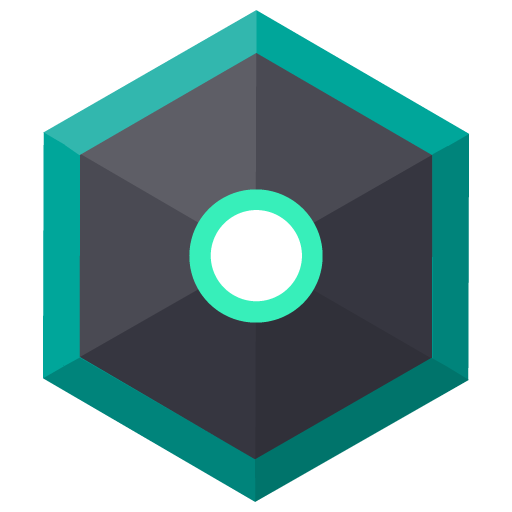Creality Cloud - 3D printing community
เล่นบน PC ผ่าน BlueStacks - Android Gaming Platform ที่ได้รับความไว้วางใจจากเกมเมอร์ 500 ล้านคนทั่วโลก
Page Modified on: 8 ธันวาคม 2563
Play Creality Cloud - 3D printing community on PC
Main features:
1.Cloud models library
We have licensed the work of many well-known 3D designers, so you don't need to do 3D modeling by yourself.
2. Connect with 3D printer enthusiasts
Create groups with friends or members of this community and join other groups.
Post a topic about 3D print and anyother thing in group.Like,comment,collect and share posts.
Follow your favourite designers in the community.
3. Slice 3D models
Select models of model library to slice and then print them directly.
Use the gcode of others to print directly.You can use it as a cloud 3D slicer, then copy the Gcode file to an SD card for printing.
4. Control your printer
Manage and monitor your printers from anywhere with mobile phone .
Slice and print 3D files directly from Creality Cloud model library.You can also download models from Thingiverse and Myminifactory and then slice and print them using the Creality Cloud.
Creality Cloud is also compatible with other 3D printer brands in the market: Flashforge, Ultimaker, Makerbot, PRUSA i3 MK3, Original PRUSA SL1...
Company : Shenzhen Creality 3D Technology Co., Ltd
Facebook:https://www.facebook.com/Creality-Cloud-106409224557510
เล่น Creality Cloud - 3D printing community บน PC ได้ง่ายกว่า
-
ดาวน์โหลดและติดตั้ง BlueStacks บน PC ของคุณ
-
ลงชื่อเข้าใช้แอคเคาท์ Google เพื่อเข้าสู่ Play Store หรือทำในภายหลัง
-
ค้นหา Creality Cloud - 3D printing community ในช่องค้นหาด้านขวาบนของโปรแกรม
-
คลิกเพื่อติดตั้ง Creality Cloud - 3D printing community จากผลการค้นหา
-
ลงชื่อเข้าใช้บัญชี Google Account (หากยังไม่ได้ทำในขั้นที่ 2) เพื่อติดตั้ง Creality Cloud - 3D printing community
-
คลิกที่ไอคอน Creality Cloud - 3D printing community ในหน้าจอเพื่อเริ่มเล่น