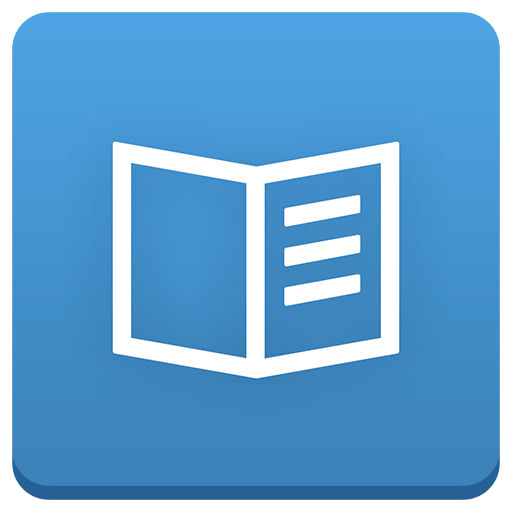Bunco Calc
Play on PC with BlueStacks – the Android Gaming Platform, trusted by 500M+ gamers.
Page Modified on: December 11, 2015
Play Bunco Calc on PC
Once the round is done, just tap "Clear" to start over to get ready for the next round. It couldn't be easier! Who really wants to keep track of all that arithmetic after a few glasses of wine? (I sure don't...)
Make a mistake? That's not a problem. Just tap "Undo" to go back. You can even revert back to before you cleared the screen.
Bunco Calc has been used by thousands of fans to have more fun and make scoring easier! Show all your Bunco friends what that new smartphone can do! Stop scribbling down numbers and tally marks franticly while you are just trying to enjoy yourself. There is a simpler way! It's the perfect Bunco calculator. Download Bunco Calc today!
Play Bunco Calc on PC. It’s easy to get started.
-
Download and install BlueStacks on your PC
-
Complete Google sign-in to access the Play Store, or do it later
-
Look for Bunco Calc in the search bar at the top right corner
-
Click to install Bunco Calc from the search results
-
Complete Google sign-in (if you skipped step 2) to install Bunco Calc
-
Click the Bunco Calc icon on the home screen to start playing