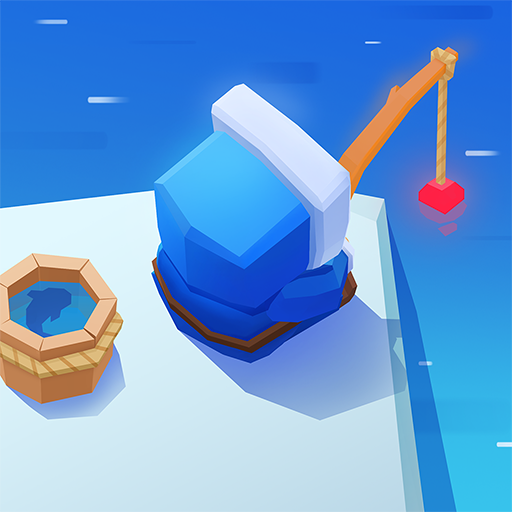Soccer Empire-The Dream Begins
Spiele auf dem PC mit BlueStacks - der Android-Gaming-Plattform, der über 500 Millionen Spieler vertrauen.
Seite geändert am: 13.06.2023
Play Soccer Empire-The Dream Begins on PC
This academy offers a holistic soccer program that was designed for young athletes.
Children and youths can pursue their passion in soccer and become champions for their life.
How can you run this Soccer Academy?
-Enroll new youth players
-Build and update training facilities
-Launch training courses to develop special skills
-Hire skilled coaches and managers
-Cultivate youth players into professional athletes
-Sign the well-trained players to the teams to earn incomes
Join the Soccer Academy, and train the greatest soccer player!
Provide more soccer talents into the soccer world!
Let’s build your Soccer Empire!
Spiele Soccer Empire-The Dream Begins auf dem PC. Der Einstieg ist einfach.
-
Lade BlueStacks herunter und installiere es auf deinem PC
-
Schließe die Google-Anmeldung ab, um auf den Play Store zuzugreifen, oder mache es später
-
Suche in der Suchleiste oben rechts nach Soccer Empire-The Dream Begins
-
Klicke hier, um Soccer Empire-The Dream Begins aus den Suchergebnissen zu installieren
-
Schließe die Google-Anmeldung ab (wenn du Schritt 2 übersprungen hast), um Soccer Empire-The Dream Begins zu installieren.
-
Klicke auf dem Startbildschirm auf das Soccer Empire-The Dream Begins Symbol, um mit dem Spielen zu beginnen