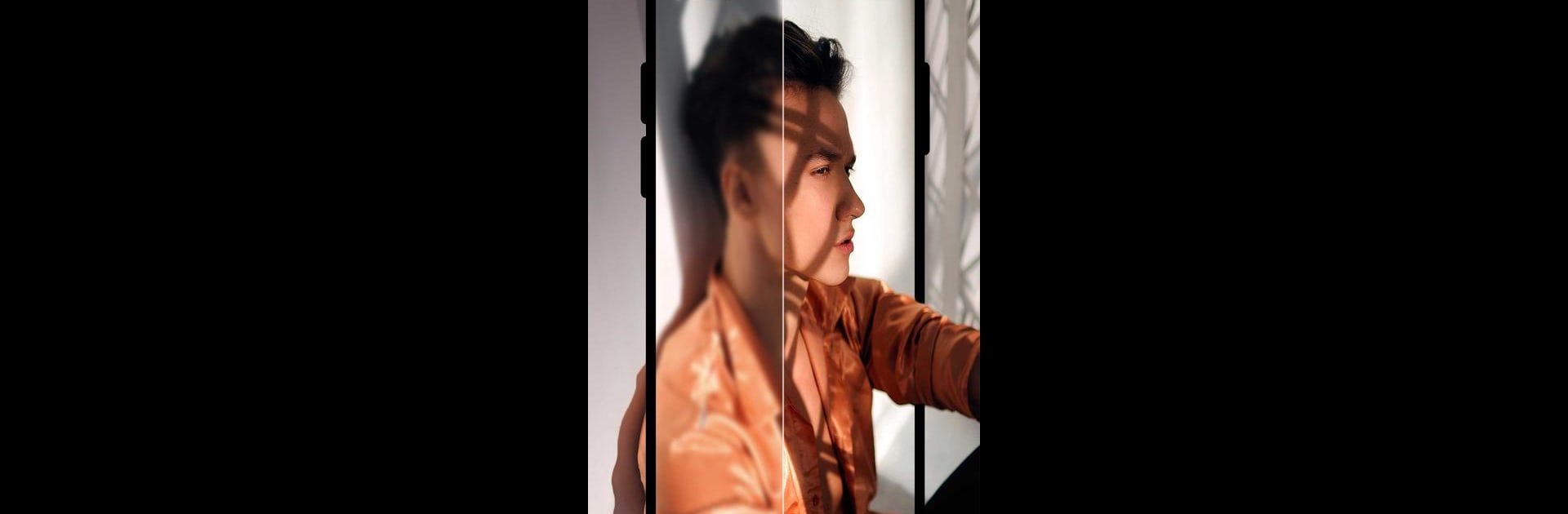

사진 편집 어플 - 포토디렉터
5억명 이상의 게이머가 신뢰하는 안드로이드 게임 플랫폼 BlueStacks으로 PC에서 플레이하세요.
Run PhotoDirector: AI Photo Editor on PC or Mac
What’s better than using PhotoDirector: AI Photo Editor by Cyberlink Corp? Well, try it on a big screen, on your PC or Mac, with BlueStacks to see the difference.
About the App
PhotoDirector: AI Photo Editor by Cyberlink Corp isn’t just another photo editing app—it’s a game-changer for photography enthusiasts. With its cutting-edge AI tools, you can transform your photos into stunning masterpieces, effortlessly adding artistic flair and creativity with features like AI Anime and AI Removal. Expect a playground where your imagination can roam free, turning each snapshot into something truly magical.
App Features
Incredible AI Features
- AI Anime/Cartoon/Sketch: Transform your photos into artistic animations or whimsical cartoon sketches.
- AI Avatar & Headshot: Create unique avatars and professional-grade headshots with just a few taps.
- AI Cutout & Object Removal: Automatically outline objects or remove unwanted elements seamlessly.
- AI Enhance: Elevate image quality in a snap.
Effective Editing Tools
- Face Retouch & Makeup: Enhance portraits with tools for reshaping, brightening, and adding makeup.
- Sky Replacement & Background Change: Innovatively alter skies and backgrounds to suit your mood.
Rich Resources
- Creative Content: Access thousands of stickers, filters, frames, and regularly updated seasonal resources.
Premium Benefits
- Exclusive Content: Unlock premium effects, filters, and save images in Ultra HD 4K, all ad-free.
Experience these features seamlessly with BlueStacks on your PC.
BlueStacks gives you the much-needed freedom to experience your favorite apps on a bigger screen. Get it now.
PC에서 사진 편집 어플 - 포토디렉터 플레이해보세요.
-
BlueStacks 다운로드하고 설치
-
Google Play 스토어에 로그인 하기(나중에 진행가능)
-
오른쪽 상단 코너에 사진 편집 어플 - 포토디렉터 검색
-
검색 결과 중 사진 편집 어플 - 포토디렉터 선택하여 설치
-
구글 로그인 진행(만약 2단계를 지나갔을 경우) 후 사진 편집 어플 - 포토디렉터 설치
-
메인 홈화면에서 사진 편집 어플 - 포토디렉터 선택하여 실행




