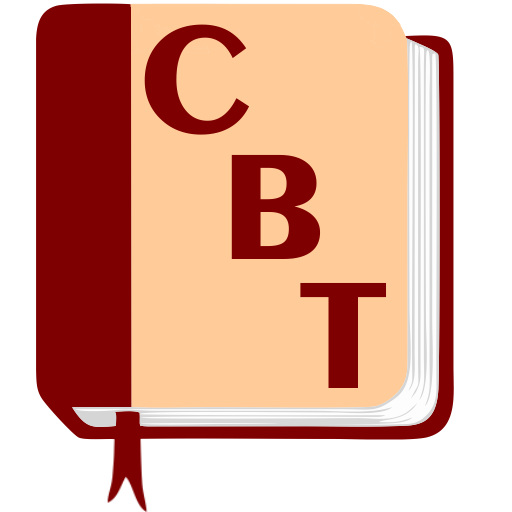WellTrack - Interactive Self-Help Therapy
Play on PC with BlueStacks – the Android Gaming Platform, trusted by 500M+ gamers.
Page Modified on: October 2, 2019
Play WellTrack - Interactive Self-Help Therapy on PC
WellTrack includes:
- MoodCheck, your daily mood tracker.
- Modules on stress, anxiety and depression.
- Mental health tools like
- The Zen Room
- Though Diary
- Fun and Achievement
- Activity Scheduler
- Wellness Assessments, where you can measure your levels of stress, anxiety and depression.
IMPORTANT: MoodCheck, which is part of the WellTrack App, is free for everyone! If you are a member of one of our organization partners you will receive access to the full suite of software. In the near future we will be allowing individuals to purchase personal access to all of the WellTrack tools.
Play WellTrack - Interactive Self-Help Therapy on PC. It’s easy to get started.
-
Download and install BlueStacks on your PC
-
Complete Google sign-in to access the Play Store, or do it later
-
Look for WellTrack - Interactive Self-Help Therapy in the search bar at the top right corner
-
Click to install WellTrack - Interactive Self-Help Therapy from the search results
-
Complete Google sign-in (if you skipped step 2) to install WellTrack - Interactive Self-Help Therapy
-
Click the WellTrack - Interactive Self-Help Therapy icon on the home screen to start playing