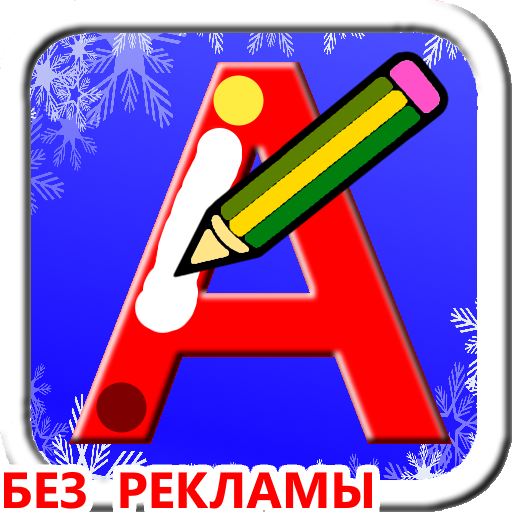Цифры и Счет для детей (Демо)
Играйте на ПК с BlueStacks – игровой платформе для приложений на Android. Нас выбирают более 500 млн. игроков.
Страница изменена: 24 июня 2015 г.
Play Numbers for kids (demo) on PC
There are recommendations for parents inside the app on how to make the best use of it, and make the learning process both educational and entertaining.
Different games are designed for kids of different levels of experience and abilities.The app can be easily adjusted (only in the full version) to make it interesting and fun for both toddlers and children.
All the games are available in the demo version with numbers from 1 to 6. In the full versions all the numbers from 0 to 9 and the number 10 are available.
The app contains several games:
“LEARN NUMBERS” game will help children get familiarised with the names and signs of digits as well as counting.
“COUNT THINGS”, “PICK THE NUMBER”, “MISSING DIGIT”, “GROUPS” games are aimed to help children connect an amount of items to a corresponding number, its appearance and a word for it. They will also reinforce counting skills and help remember how the numbers look like.
“PUZZLES” and “WRITE THE NUMBER” will stimulate children to remember better how the numbers should be written and how they look like, to improve fine motor skills and become used to writing.
Играйте в игру Цифры и Счет для детей (Демо) на ПК. Это легко и просто.
-
Скачайте и установите BlueStacks на ПК.
-
Войдите в аккаунт Google, чтобы получить доступ к Google Play, или сделайте это позже.
-
В поле поиска, которое находится в правой части экрана, введите название игры – Цифры и Счет для детей (Демо).
-
Среди результатов поиска найдите игру Цифры и Счет для детей (Демо) и нажмите на кнопку "Установить".
-
Завершите авторизацию в Google (если вы пропустили этот шаг в начале) и установите игру Цифры и Счет для детей (Демо).
-
Нажмите на ярлык игры Цифры и Счет для детей (Демо) на главном экране, чтобы начать играть.